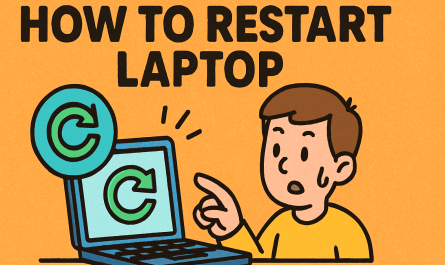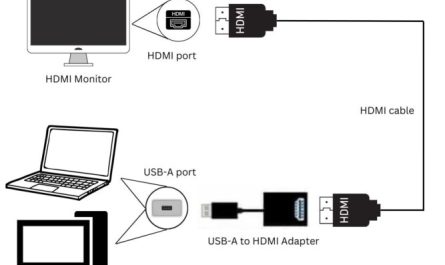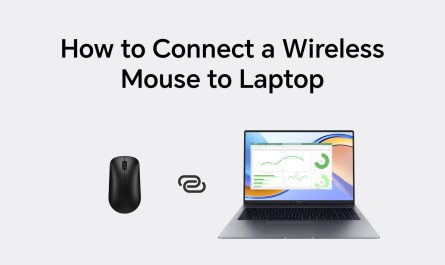If you’ve ever packed for a trip and wondered, “Can I bring my laptop on the plane?”, you’re not alone. Whether you’re traveling for work or leisure, laptops have become essential tools—but flying with one can raise some questions. Should you pack it in your carry-on or checked bag? Will airport security give you trouble? And what about those complicated battery rules?
Don’t worry. This guide will walk you through everything you need to know about flying with a laptop. By the end, you’ll understand airline rules, TSA regulations, and how to keep your device safe while traveling.
Step 1: Are Laptops Allowed on Planes?
The good news is that laptops are allowed on planes. You can bring your laptop in both carry-on and checked baggage. However, experts strongly recommend carrying your laptop in your carry-on bag rather than checking it in.
Why is that? Checked luggage often experiences rough handling and is less secure. This increases the risk of your laptop being damaged or stolen. While airlines and the TSA don’t explicitly prohibit laptops in checked bags, many travelers avoid it for safety reasons.
For instance, Delta Airlines states that laptops are permitted in both carry-on and checked baggage but encourages passengers to keep laptops with them for security and protection (Delta Airlines). Similarly, American Airlines recommends carrying electronics in your carry-on to reduce the chance of loss or damage (American Airlines).
So, while you can pack your laptop in your checked bag, it’s generally safer and more convenient to bring it on board with you.
Step 2: TSA and Airline Regulations for Laptops
Navigating airport security with your laptop can sometimes feel confusing. Fortunately, the Transportation Security Administration (TSA) has clear guidelines.
TSA’s Rules for Laptops
- You are required to remove your laptop from your bag and place it in a separate bin during security screening—unless you have TSA PreCheck.
- Laptops are allowed in carry-on bags but must be screened separately.
Removing your laptop from your bag helps TSA agents get a clear X-ray image, speeding up the process and preventing delays. If something looks suspicious, TSA officers may ask you to power on your laptop to verify it’s a working device (TSA Guidelines).
Airline Policies on Laptops
Each airline has its own policies regarding electronic devices, but the key points are:
- Laptops are allowed onboard in carry-on bags.
- Most airlines permit laptops in checked luggage, though they advise against it.
- Carry-on size and weight restrictions apply, so make sure your laptop bag complies with your airline’s rules.
If you’re traveling internationally, keep in mind that other countries may have different security protocols. It’s a good idea to check your airline’s website and the airport’s security guidelines before you fly.
Step 3: What to Expect at Security Screening
When you reach the security checkpoint, you’ll likely hear the familiar instruction to remove your laptop from your bag.
Here’s what to do:
- Place your laptop in a separate bin on the conveyor belt.
- Remove any cases or sleeves so TSA can get a clear X-ray image.
- If you have TSA PreCheck, you might be allowed to leave your laptop in your bag—look for signs or ask an agent.
The reason for this is that laptops contain dense components and lithium batteries, which can appear suspicious on X-rays. Removing them helps prevent additional screening or delays.
Pro tip: Pack your carry-on so your laptop is easy to access. This will make the security process quicker and less stressful.
Step 4: Battery Restrictions and What You Need to Know
One important consideration when flying with a laptop is the lithium battery. Most laptops use lithium-ion batteries, which can pose fire risks if damaged or short-circuited. Therefore, TSA and airlines have specific rules regarding batteries.
Key Points About Laptop Batteries
- Installed laptop batteries are allowed in checked bags, but it’s safer to carry your laptop in the cabin.
- Spare (uninstalled) lithium batteries are not allowed in checked baggage but can be carried in carry-on bags, usually with restrictions on capacity (FAA Lithium Battery Rules).
- Batteries with a capacity greater than 100 watt-hours (Wh) may need airline approval before travel.
- Damaged or recalled batteries should never be flown with.
Always check your airline’s specific battery policies before flying to avoid surprises at the airport.
Final Tips for Flying with a Laptop
- Keep your laptop and charger in your carry-on to reduce the risk of damage or loss.
- Back up your data before traveling in case of loss or theft.
- Use a sturdy laptop case or sleeve for extra protection.
- Charge your laptop before you fly; you may be asked to power it on during security screening.
By following these steps, you can confidently travel with your laptop and avoid common pitfalls.
References
- [Delta