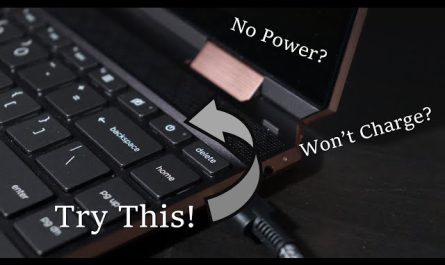So, your laptop screen is cracked or not working anymore. It’s frustrating, isn’t it? You’re looking at that spider-web of cracks or a black screen and wondering how much it will cost to fix it. Laptop screen replacements can be confusing, especially if it’s your first time dealing with one. Prices vary widely, and you might be asking: Should I fix it myself? Should I hire a professional? Are there cheaper alternatives? Don’t worry—we’ll break it down for you and help you understand what to expect.
How Much Does It Typically Cost to Replace a Laptop Screen?
Let’s get to the point: the average cost to replace a laptop screen ranges from $100 to $400. This estimate includes both the price of parts and labor if you use a professional repair service.
Here’s a quick overview:
| Service Type | Cost Range | Notes |
|---|---|---|
| DIY Screen Replacement | $50 – $150 | Cost covers parts only; no labor charges if you do it yourself |
| Professional Repair | $150 – $400+ | Includes parts and labor; prices vary by laptop and shop |
| Manufacturer Repair | $200 – $600+ | Typically the most expensive option; often includes warranty |
Keep in mind, these prices can vary a lot depending on your laptop’s brand, model, and screen type. For example, replacing a basic 15.6-inch LCD screen is usually cheaper than swapping out a high-resolution 4K touchscreen or a convertible laptop’s display.
Why such a big price range? Laptop screens differ greatly in size, resolution, and technology. Some are standard parts that are easy and affordable to find, while others are proprietary or advanced displays that cost significantly more.
What Factors Influence the Cost of a Laptop Screen Replacement?
You might wonder why prices can fluctuate so much. Several factors come into play:
1. Laptop Brand and Model
Certain brands tend to be more expensive to repair. For example, replacing a MacBook screen is generally costlier than a Dell or Lenovo laptop. Apple uses Retina displays, which have higher resolution and are pricier to replace. According to iFixit, the cost for parts alone to replace a Retina MacBook Pro screen can exceed $450 Source.
2. Screen Size and Resolution
Larger screens usually cost more. A 17-inch laptop screen will be more expensive than a 13-inch screen. Additionally, higher resolutions such as Full HD (1920×1080) or 4K (3840×2160) are more costly than standard 1366×768 displays.
3. Screen Type: LCD, LED, Touchscreen, or OLED
Touchscreen laptops require extra components like a digitizer, which adds to the cost. IPS panels, which offer better color and viewing angles, are often pricier than standard LCDs. OLED screens, found on some premium laptops, can cost even more to replace.
4. Source of Replacement Parts
OEM (Original Equipment Manufacturer) parts usually cost more but offer better quality and compatibility. Third-party or aftermarket screens can be cheaper but may vary in quality and might not always work perfectly with your laptop.
5. Labor Costs
If you opt for professional repair, labor fees depend on the shop’s hourly rate and how complex your laptop is to open and fix. Some models are straightforward, while others require careful disassembly, which increases costs.
6. Warranty and Service Plans
If your laptop is still under warranty or you have an extended service plan, the replacement might be free or at a reduced cost. It’s always worth checking with your manufacturer or retailer before paying out of pocket.
Should You Replace the Laptop Screen Yourself or Hire a Professional?
This is an important question. Many people ask whether they should try to fix the screen themselves or pay a technician to do it.
DIY Screen Replacement: Pros and Cons
Pros:
- Cost savings: You pay only for the parts, which can be as low as $50.
- Learning experience: Fixing your own laptop can be rewarding and educational.
- Faster turnaround: No need to wait for appointments or shipping.
Cons:
- Risk of additional damage: Without experience, you might damage delicate cables or connectors.
- Tools and skills required: You’ll need the right tools and patience.
- No warranty: If something goes wrong, you’re on your own.
If you decide to try it yourself, websites like iFixit provide detailed step-by-step guides and videos for many laptop models Source.
Professional Repair: Pros and Cons
Pros:
- Expertise: Technicians have experience and tools to do the job safely.
- Warranty: Many repair shops offer warranties on their work.
- Convenience: Saves you time and hassle.
Cons:
- Higher cost: Labor charges can add significantly to the price.
- Waiting time: Repairs might take a few days depending on the service.
Final Thoughts
Replacing a laptop screen can vary widely in cost depending on