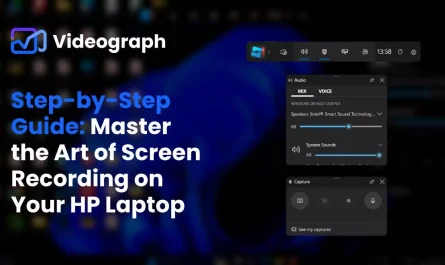Traveling with a laptop often raises the question: should you pack it in your checked luggage or carry it with you? Everyone wants to keep their device safe, so it’s important to understand the risks and regulations involved. Let’s explore whether it’s okay to put a laptop in checked baggage and what you should consider before doing so.
Is It Safe to Put a Laptop in Checked Luggage?
The short answer is: it’s generally not recommended to place your laptop in checked luggage.
Checked bags are subjected to rough handling during loading and unloading. They are often stacked, squeezed into tight spaces, and sometimes tossed around by baggage handlers. Unlike carry-on bags, which stay with you throughout the journey, checked bags are out of your control and can be subjected to impacts that may damage sensitive electronics like laptops.
Additionally, the cargo hold of an airplane experiences variations in temperature and pressure that, although regulated, can still affect your laptop’s battery and internal components on longer flights. Lithium-ion batteries, common in laptops, are sensitive to such conditions, increasing the risk of malfunction or damage.
Beyond physical damage, there’s also the risk of theft. Checked luggage passes through many hands, and valuable items like laptops can attract thieves. Recovering a stolen laptop from checked baggage is difficult and often impossible.
For these reasons, most experts advise against checking your laptop whenever possible.
What Do Airlines and Authorities Say?
According to the Transportation Security Administration (TSA), laptops are allowed in checked luggage, but they strongly recommend carrying them in your carry-on bag instead to reduce the risk of damage or theft Source: TSA.
Many airlines echo this guidance. For example, Delta Air Lines advises passengers to keep laptops in the cabin, noting that checked baggage is exposed to rough handling that could damage electronics Source: Delta.
Similarly, American Airlines recommends transporting laptops in carry-on luggage, both to protect the device and to comply with regulations regarding lithium-ion batteries Source: American Airlines.
Speaking of batteries, the International Air Transport Association (IATA) places restrictions on lithium-ion batteries, recommending that devices containing them be carried in the cabin whenever possible. The reason is that lithium-ion batteries in checked baggage pose a fire risk, and airlines impose limits on battery capacity and often forbid spare batteries in checked bags altogether Source: IATA Dangerous Goods Regulations.
In summary, while it’s not illegal to check a laptop, airline policies and safety recommendations strongly favor carrying laptops onboard.
Risks of Placing a Laptop in Checked Luggage
Damage From Rough Handling
Baggage handlers often work quickly to load and unload luggage, which can lead to bags being dropped or stacked under heavy items. A laptop packed inside a checked bag can easily be damaged by impacts or pressure from other items in the suitcase.
Even with protective cases and careful packing, the risk remains significant. Damage can include cracked screens, broken hinges, and internal hardware failures.
Theft or Loss of Electronics
Checked baggage travels through many points between check-in and arrival, increasing the chance of theft or misplacement. Electronics like laptops are high-value targets, and theft from checked luggage, although not common, does happen.
If your laptop is stolen, it may not be discovered until you reach your destination, complicating recovery efforts and insurance claims.
Security and Privacy Concerns
While checked luggage is screened by security, the focus is primarily on detecting prohibited items such as explosives. Laptops inside checked bags do not undergo separate inspections, and if lost or stolen, sensitive personal or business data stored on the device could be compromised.
Alternatives to Checking Your Laptop
Carry Your Laptop Onboard
The safest option is to bring your laptop in a carry-on bag. This allows you to keep it with you throughout your journey, reducing the risk of damage, theft, or loss.
Most airlines permit passengers to bring a personal item plus a carry-on bag, so a backpack or laptop bag fits easily in the cabin.
Use a Protective Laptop Case
Even when carrying your laptop onboard, use a padded case or sleeve to protect it from bumps and scratches during travel.
Back Up Your Data
Before traveling, always back up your important files to cloud storage or an external drive. This way, even if your laptop is lost or damaged, your data remains safe.
Final Thoughts
While you technically can put a laptop in checked luggage, it’s best to avoid doing so. The risks of damage, theft, and regulatory complications outweigh the convenience. Carry your laptop onboard whenever possible, use protective cases, and back up your data to ensure a smooth and worry-free trip.
References:
- TSA: Laptops and TSA Screening
- Delta Air Lines: Checked Baggage Information
- American Airlines: [Carry-On Baggage Policy](https://www.aa.com/i