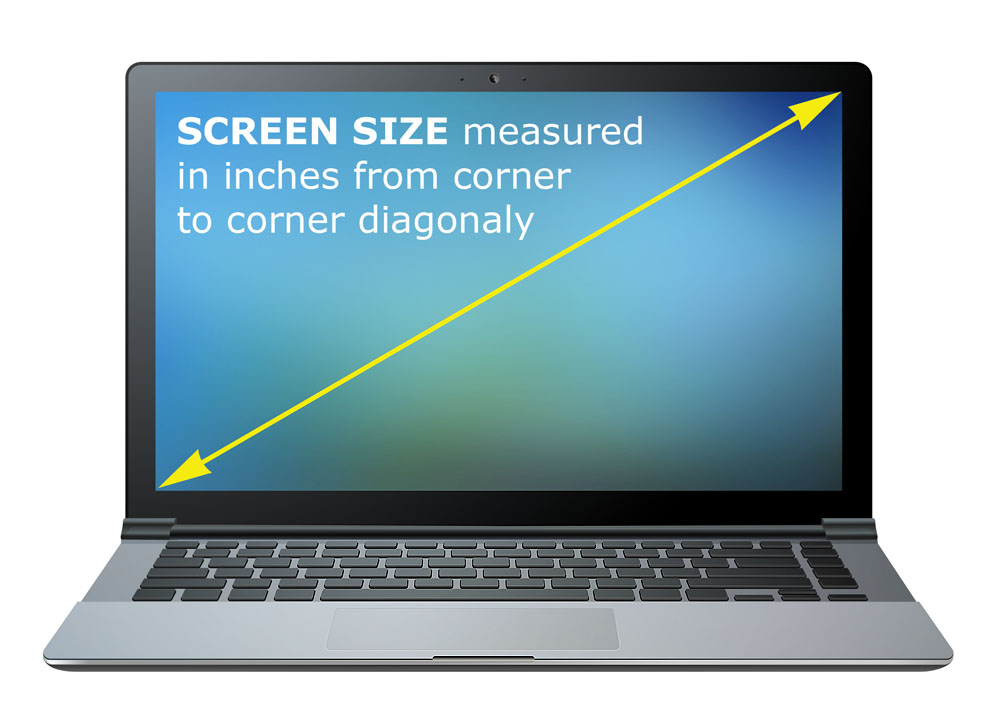How Are Laptop Screens Measured? A Beginner’s Guide
So, you’re shopping for a new laptop and you see specs like “15.6-inch screen” or “14-inch display” tossed around. But what does that actually mean? How do laptop manufacturers measure those screens? And when they say “15.6 inches,” are they talking about the total size of the screen, including the frame around it, or just the part where you actually see stuff?
If you’ve been scratching your head over laptop screen sizes, you’re not alone. It can get confusing fast, especially since screen measurements aren’t always straightforward like measuring the width of a table. In this article, we’ll break down how laptop screens are measured—step by step—and clear up some common misconceptions along the way.
By the time you finish reading, you’ll not only know what those inch numbers mean but also how screen size affects your laptop’s portability and usability. Let’s dive in!
What Units Are Used to Measure Laptop Screens?
First, the basics: laptop screen sizes are measured in inches. Yep, inches. This is true whether you’re in the U.S., Europe, or most other parts of the world. It might feel a bit old-school if you normally think in centimeters, but inches are just the standard for screens, TVs, and monitors globally.
For example, if you see a laptop with a 13.3-inch screen, that means the measurement is 13.3 inches across, diagonally from one corner of the screen to the opposite corner.
Why diagonal? Measuring screens diagonally has been the norm since old CRT TVs. It gives you a quick sense of the overall size without having to list both width and height every time.
That said, some specs might also include width and height in centimeters or inches, but the diagonal measurement is king when it comes to marketing and shopping.
How Is the Screen Size Measured? Diagonal, Width, or Height?
Step 1: Understand It’s the Diagonal
When manufacturers say “15.6-inch laptop,” they mean the diagonal length of the actual visible display area. Imagine a straight line running from the bottom-left corner of your screen to the top-right corner. That’s your screen size.
Not the width. Not the height. The diagonal.
Step 2: What Does the Diagonal Tell You?
The diagonal measurement gives you a rough idea of how big the screen is, but it doesn’t tell the full story. That’s because different laptops can have different screen shapes or aspect ratios, like:
- 16:9 (most common, widescreen)
- 16:10 (getting more popular for productivity)
- 3:2 (great for reading and writing)
So, two laptops with the same diagonal size might have slightly different widths and heights, depending on their aspect ratios.
For example, a 15.6-inch 16:9 screen will be wider but shorter than a 15.6-inch 3:2 screen.
Step 3: Width and Height Calculations (If You’re Curious)
If you want to know the width and height of a screen based on the diagonal and aspect ratio, you can do some simple math:
- Width = Diagonal / √(Aspect Ratio Width² + Aspect Ratio Height²) × Aspect Ratio Width
- Height = Diagonal / √(Aspect Ratio Width² + Aspect Ratio Height²) × Aspect Ratio Height
To put it in context:
- For a 15.6-inch 16:9 screen:
- Width ≈ 13.6 inches
- Height ≈ 7.6 inches
It’s not essential to know this for shopping, but if you want to understand how much space you get, it’s useful.
Does Screen Measurement Include the Bezel or Just the Display Area?
This one trips up a lot of people. When the spec sheet says “15.6-inch screen,” do they mean the whole front of the laptop, including the black plastic or metal frame (the bezel) around the screen?
Short answer: No, the measurement only includes the actual display area where images appear.
What’s a Bezel Anyway?
The bezel is that border around the display. On older laptops, it used to be pretty chunky—sometimes an inch or more thick. Today, manufacturers try to make bezels as thin as possible to maximize the screen space in a smaller body.
Why Don’t Bezels Count?
Because the bezel is just a frame, not part of the screen. It doesn’t show images or videos, so it’s not counted as part of the screen size.
So, when you read “15.6-inch display,” that’s the size of the active screen, excluding bezels.
Bonus: How Bezels Affect Laptop Size
Even if two laptops have the same screen size, the one with thinner bezels will usually be smaller overall—better if you want something compact.
For example:
- Laptop A: 15.6-inch screen with thick bezels; overall width 15 inches
- Laptop B: 15.6-inch screen with ultra-thin bezels; overall width 14 inches
So, always keep bezel thickness in mind when you think about portability.
How Does Screen Size Affect Laptop Portability and Usability?
Alright, you know how they measure the screen. But what does it mean for you day-to-day? Should you go for a tiny 13-inch laptop or a big 17-inch beast? Here’s what to consider.
Portability: Bigger Screens = Bigger Laptops (Usually)
The larger the screen, the bigger and heavier the laptop tends to be. That’s because the screen itself takes up more space, and the body must be built to support it.
- A 13-inch laptop might weigh around 2.5 to 3 pounds and easily fit in a backpack.
- A 15.6-inch laptop could weigh 4 to 5 pounds, a bit bulkier.
- A 17-inch laptop might weigh 6 pounds or more—heavy for travel.
But remember, bezel size affects this too. A 15.6-inch laptop with thin bezels could be the same size as an older 14-inch model with thick bezels.
So, for frequent travelers or students, smaller screens usually mean better portability.
Usability: Bigger Screens for Multitasking and Media
On the flip side, bigger screens give you more room for:
- Multiple windows side by side
- Watching movies or streaming videos
- Gaming with immersive visuals
- Detailed photo and video editing
If you spend long hours working on spreadsheets or creative projects, a 15.6-inch or bigger screen can reduce eye strain and increase productivity.
Finding the Balance
Here’s a quick breakdown:
| Screen Size | Best For | Portability | Notes |
|---|---|---|---|
| 11-13 inches | Ultraportable, travel, casual use | Very high | Small keyboard, reduced viewing area |
| 14 inches | Everyday use, balance of size & usability | High | Versatile, common choice |
| 15.6 inches | Work, gaming, entertainment | Moderate | Larger screen, heavier body |
| 17+ inches | Desktop replacement, gaming, media | Low (heavy, bulky) | Less portable, great for home use |
How to Pick the Right Screen Size for You
Here’s a quick step-by-step you can follow when laptop shopping:
-
Think about where you’ll use it most.
Will you lug it around campus or mostly use it at a desk? -
Consider your tasks.
Need lots of screen space for spreadsheets? Bigger is better. Just browsing? Smaller works. -
Check bezel size and overall dimensions.
A laptop with thin bezels might give you a bigger screen with a smaller footprint. -
Look at weight and thickness.
Don’t just focus on screen size; portability matters too. -
Try it out if possible.
Visit a store and see how the screen size feels in your hands.
Frequently Asked Questions About Laptop Screen Size
Q1: Do laptop screen measurements include touchscreens?
Yes, touchscreen laptops measure the same way by diagonal size of the active display area. Touch doesn’t change the size, just adds another layer.
Q2: What about 4K or HD screens, does resolution affect size?
No, resolution (like 1080p, 4K) refers to pixel density and quality, not physical size. A 15.6-inch screen can be 1080p or 4K.
Q3: Can a laptop with a smaller screen have better battery life?
Often yes, smaller screens use less power, but battery size and other hardware also play major roles.
Wrapping Up
Laptop screens are measured diagonally in inches, and this measurement only counts the active display area—not the bezel or frame. The diagonal gives you a quick way to compare sizes, but keep in mind the aspect ratio changes actual width and height.
Screen size has a big impact on portability and usability. Smaller screens mean lighter, more portable laptops, while bigger screens give you more room to work and play but add bulk.
Next time you’re browsing laptops, you’ll understand what those inches mean and can pick a model that fits your lifestyle and needs.
Happy laptop hunting!
References
[1] According to Laptop Mag, “Laptop Screen Size Matters More Than You Think” (https://www.laptopmag.com/articles/laptop-screen-size)
[2] According to Dell, “How to Measure Your Laptop Screen Size” (https://www.dell.com/support/article)
[3] According to DisplaySpecifications, “Common Laptop Aspect Ratios” (https://www.displayspecifications.com/en/aspect-ratio)