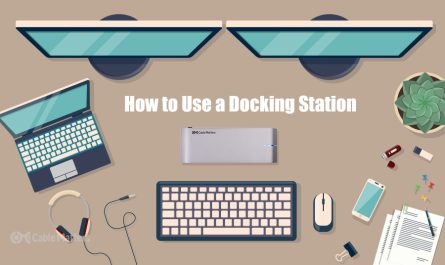If you’ve ever found yourself watching your laptop’s battery percentage drop faster than you’d like, you’re not alone. Laptop batteries can be pretty mysterious—sometimes they last forever, other times they seem to die in a blink. So, how long should a laptop battery last? Let’s unpack this together, with no tech jargon confusion. We’ll cover everything from average battery life on a full charge to how you can make your battery last longer, plus some tips to figure out if your battery issues are real or just how you’re using your laptop.
What Is the Average Lifespan of a Laptop Battery on a Full Charge?
First things first: when people say “battery life,” they’re usually talking about two things—how long the battery keeps your laptop running in one go, and how long the battery lasts in terms of total years or charge cycles.
Battery Life Per Charge: The Realistic Expectation
If you’re only interested in how many hours you can use your laptop after unplugging it, the average is somewhere around 4 to 8 hours on a full charge. But here’s the catch: it depends on what you’re doing. If you’re just browsing the web and typing up documents, you might get closer to 8 hours. But if you’re playing games, streaming videos, or running heavy apps, that number can shrink to 2 or 3 hours.
For example, a lightweight ultrabook like the Dell XPS 13 or MacBook Air can often go 8-12 hours with light use, while gaming laptops like an ASUS ROG or MSI GE series might only last 2-4 hours because of intense power demands.
Battery Lifespan Over Time
Now, onto the longer-term question: how many years can you expect your laptop battery to last before it’s too worn out to hold a decent charge? Most laptop batteries are rated for around 300 to 500 full charge cycles. One charge cycle means using 100% of your battery’s capacity, but not necessarily all at once (like using 50% one day, then recharging, and using 50% again the next day counts as one full cycle).
On average, this translates to about 2 to 4 years of decent battery life before you might start noticing the battery doesn’t last as long between charges. According to Apple, their MacBook batteries are designed to retain up to 80% of their original capacity after 1000 full charge cycles, which is quite good compared to the average laptop battery [1].
How Does Battery Life Vary by Laptop Type and Usage?
You might ask, “Why does my new laptop’s battery die so quickly when my friend’s lasts way longer?” The answer’s a mix of hardware, software, and what you’re actually doing with your machine.
Laptop Type Matters
-
Ultrabooks & Business Laptops: Machines like the Lenovo ThinkPad X1 Carbon or MacBook Air are designed with efficiency in mind. They have smaller, energy-efficient processors, and their batteries are optimized for all-day use, usually lasting 8-12 hours on a single charge.
-
Gaming Laptops: These beasts pack powerful CPUs and GPUs that guzzle power like there’s no tomorrow. So, even if the battery is physically bigger, it often drains faster because of the load, and you might see as low as 2-4 hours of battery life.
-
Budget Laptops & Chromebooks: These can be hit or miss. Some budget laptops have poor-quality batteries that don’t last long or are small to keep costs down. Chromebooks, which run lightweight software, might last 8-10 hours, but it varies widely.
Usage Patterns and Their Impact
What you do with your laptop makes a huge difference:
-
Watching Videos or Streaming: Using Wi-Fi and streaming HD videos can drain your battery quickly, sometimes cutting battery life by a third compared to offline use.
-
Gaming or Heavy Software Use: High CPU and GPU usage means more power draw, so expect battery life to plummet.
-
Light Browsing or Writing: This is the sweet spot for extended battery life—few background apps running, low screen brightness, and minimal processing.
For example, if your battery lasts 6 hours while writing emails but only 2 hours when gaming, that’s normal and expected.
What Factors Affect How Long a Laptop Battery Lasts Over Time?
Some things beyond your control, others totally in your hands. Here’s the lowdown.
Heat – The Silent Battery Killer
Excessive heat is one of the biggest reasons batteries degrade faster. Leaving your laptop on a soft surface like a bed or lap can block ventilation and cause your battery to heat up. Over time, this shortens its overall lifespan.
Charging Habits
People worry a lot about “overcharging,” but modern laptops are pretty smart—they stop charging once full. However, constantly keeping your laptop plugged in at 100% or letting it drain to 0% occasionally can wear down the battery faster.
A good rule? Try to keep your battery between 20% and 80% when possible.
Age and Chemistry
Lithium-ion batteries, which most laptops use, degrade naturally over time, even if you don’t use your laptop much. The battery’s capacity just reduces with age.
Battery Quality and Manufacturer
Some laptop brands use better quality batteries or larger cells, which can mean longer life and better durability. Cheaper laptops might cut corners here, resulting in shorter battery longevity.
Software and Background Processes
Lots of apps running in the background, especially those syncing data constantly (think: Dropbox, OneDrive), can cause the battery to drain faster.
How Can I Extend the Battery Life of My Laptop?
If you’re sick of your battery dying too fast, you can take steps to wring more time out of each charge and keep your battery healthy longer.
1. Tweak Your Settings
-
Lower Screen Brightness: Your display is a major power hog. Turning down brightness even a little can add an hour or more to your battery life.
-
Use Power Saver Mode: Both Windows and macOS have power modes that reduce performance slightly but help extend battery life.
-
Turn Off Unnecessary Features: Wi-Fi, Bluetooth, and keyboard backlighting can all drain power when you don’t need them.
2. Manage Your Apps
-
Close or uninstall apps you’re not using.
-
Check your Task Manager or Activity Monitor for background processes hogging CPU.
-
Be mindful of web browser tabs with auto-playing videos or heavy animations.
3. Watch Your Charging Habits
-
Avoid leaving your laptop plugged in at 100% all the time. If you primarily use it plugged in, consider removing the battery if your model allows (though many newer laptops don’t).
-
Don’t let your battery completely drain to zero often; lithium-ion batteries don’t like it.
4. Keep It Cool
Use your laptop on hard surfaces for better airflow. Consider a cooling pad if you do heavy work or gaming.
5. Update Software
Keep your operating system and drivers updated—manufacturers often release patches that improve power efficiency.
Is My Battery Dying or Is It Just My Usage?
You might notice your battery is draining faster than before, and it’s confusing whether the problem’s hardware or your activity.
Signs Your Battery Is Dying
-
Battery percentage drops suddenly or incorrectly.
-
Laptop shuts down abruptly when battery still shows remaining charge.
-
Battery health status in your OS shows low capacity (Windows and macOS have built-in diagnostics).
How to Check Battery Health
-
Windows: Type “powercfg /batteryreport” in Command Prompt to get a detailed report.
-
macOS: Hold Option and click the battery icon to see battery condition.
If your battery health is below 80%, it might be time for a replacement.
When Usage Is the Culprit
If you’re constantly running power-hungry apps or have many background processes, you’re likely draining the battery faster.
Try closing apps, lowering brightness, and disabling peripherals to see if battery life improves.
Quick FAQ on Laptop Battery Life
| Question | Answer |
|---|---|
| How long should my laptop battery last per charge? | Typically 4-8 hours, depending on usage and laptop type. |
| Can leaving my laptop plugged in damage the battery? | Modern laptops manage charging smartly, but constantly at 100% can reduce lifespan. |
| Why does my battery drain so fast sometimes? | High CPU/GPU usage, screen brightness, Wi-Fi, and background apps often cause fast drain. |
| How do I check my battery’s health? | Use built-in OS tools like Windows battery report or macOS battery status. |
| Is it normal for battery life to decrease over time? | Yes, batteries degrade naturally after hundreds of charge cycles. |
Final Thoughts
So, how long should your laptop battery last? On a full charge, expect anywhere from 4 to 8 hours for general use, but this can vary widely. And in terms of years, most batteries start showing wear after about 2 to 4 years or 300-500 full charge cycles. Don’t sweat it if your battery life feels less than advertised—usage patterns, heat, and software all play a big part.
If your battery seems to be acting up, a quick check of battery health and some simple tweaks—like lowering screen brightness, closing background apps, and keeping your laptop cool—can fix a surprising number of issues. When it’s time, battery replacements are quite doable, letting you revive your laptop without buying a new one.
At the end of the day, knowing what to expect and how to care for your battery can save you frustration and keep your laptop working longer between charges—and longer overall.
References
[1] According to Apple, MacBook batteries are designed to retain up to 80% capacity after 1000 full charge cycles. (https://www.apple.com/batteries/replacement/)
[2] According to Battery University, lithium-ion batteries typically last 300-500 full charge cycles before capacity drops significantly. (https://batteryuniversity.com/article/bu-808-how-to-prolong-lithium-based-batteries)
[3] According to Intel, typical laptop battery life varies widely depending on hardware and usage patterns. (https://www.intel.com/content/www/us/en/support/articles/000005722/laptops.html)
If you’ve got more questions or want help troubleshooting your laptop battery, just ask! Batteries can be tricky, but with a bit of care, you’re in control.