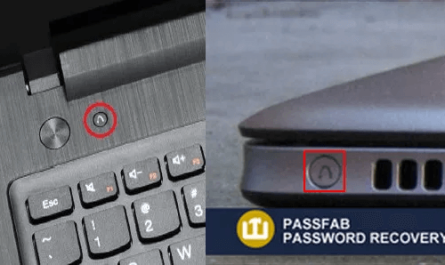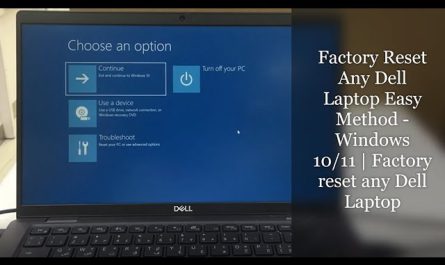If you’ve ever bought a new laptop or tried to swap chargers between devices, you might’ve wondered: how many watts do I actually need to charge my laptop? It seems like a simple question, but the answer isn’t always straightforward. With so many models, brands, and power adapters out there, it’s easy to get confused or even worry about damaging your expensive machine.
Don’t worry—I’ve got you covered. In this explainer, we’ll talk through the basics of laptop charger wattage, what affects how many watts your laptop really needs, whether you can use chargers with different wattages, and how wattage plays into charging speed and performance. By the end, you’ll feel confident picking the right charger for your laptop—no more guessing or risking a fried battery.
How Many Watts Does a Typical Laptop Charger Provide?
Let’s start with some numbers. Most standard laptop chargers provide between 45 watts and 90 watts of power. For example:
- A typical ultrabook like the Dell XPS 13 or MacBook Air uses a 45W to 60W charger.
- Mid-range laptops, such as the Lenovo ThinkPad T series or mid-tier Dell Inspirons, usually need about 65W to 90W.
- More powerful machines like gaming laptops—think Alienware or ASUS ROG—often require 100W or more, sometimes up to 230W.
Why such a range? It all depends on the laptop’s power demands, which we’ll break down next.
What Factors Determine the Wattage Needed to Charge a Laptop?
Wattage isn’t just a random number—it’s closely tied to how much power your laptop consumes and how quickly you want to charge it. Here are the main factors:
1. Laptop’s Hardware and Performance Needs
High-performance laptops with powerful CPUs, dedicated GPUs, big screens, and lots of RAM tend to use more power. For instance, a gaming laptop with a discrete GPU and a 17-inch display can easily draw more than 100 watts, especially during heavy use.
In contrast, ultralight laptops meant for word processing and web browsing use less power, so a 45-watt charger can suffice.
2. Battery Size
Bigger batteries take longer to charge and usually need more wattage to fill up quickly. For example, the MacBook Pro 16-inch has a 100Wh battery, requiring a charger rated at 96 watts to recharge efficiently.
3. Charging Speed Preferences
If you want your laptop to charge fast, you’ll need a charger capable of delivering higher wattage. Lower wattage chargers will still charge your laptop but more slowly and may struggle to keep up if you’re using the laptop heavily while charging.
4. Charging Technology (USB-C Power Delivery, Proprietary Chargers)
Many modern laptops use USB-C charging with Power Delivery (PD) protocols, which allow for flexible wattage negotiation. This means the charger and laptop “talk” to each other and agree on how much power to deliver safely.
Older laptops might use proprietary chargers with fixed wattage ratings and connectors, so wattage compatibility is less flexible.
Can I Use a Charger with Higher or Lower Wattage Than Recommended?
Here’s where things get tricky, and many people feel unsure.
Using a Charger with Higher Wattage
It’s usually okay to use a charger rated for higher wattage than your laptop’s original charger. For example, if your laptop normally comes with a 65W charger, using a 90W charger generally won’t harm your device. The laptop only draws as much power as it needs.
Think of it like using a bigger water pipe—the pipe can deliver more water, but you only take what you need.
BUT, it’s important the voltage and connector type match. Using a charger with the wrong voltage can fry your laptop.
Using a Charger with Lower Wattage
This is where the problems can start. Using a charger with lower wattage than recommended might:
- Charge your laptop very slowly or not at all.
- Cause the charger to overheat, since it’s working harder than it was designed for.
- Make the laptop battery drain even while plugged in, especially if you’re running heavy apps.
For example, plugging a 45W charger into a laptop that requires 90W will probably deliver a warning message, and you might get reduced performance or no charging during intense use.
How Does Wattage Affect Charging Speed and Laptop Performance?
You might think “more watts = faster charging,” and often that’s true, but it’s a bit more nuanced.
Charging Speed
Higher wattage chargers can push more power into your battery per unit of time, resulting in faster charging—assuming your laptop supports it. So, a 65W charger will fill a medium-sized laptop’s battery faster than a 45W one.
With USB-C PD, chargers and laptops negotiate the ideal wattage dynamically. For example, if a 100W charger is connected to a laptop that supports 65W charging, it will limit power delivery to 65W, protecting your battery.
Laptop Performance While Charging
Some laptops reduce performance if the charger doesn’t supply enough wattage. This is because the laptop wants to avoid draining the battery while running on insufficient power.
For instance, if your charger can only provide 45W but your laptop needs 90W under load, the system might throttle the CPU or GPU to stay within the available power envelope.
Common Pain Points and Answers
Confused About the Correct Wattage for Your Laptop?
Check the power adapter that came with your laptop or the laptop’s user manual. These usually list the required wattage, voltage, and current. If you’re buying a replacement charger, match these specs closely.
If you don’t have the manual, look up your laptop model online—most manufacturers post detailed power requirements.
Unsure If Different Chargers Are Compatible?
Compatibility isn’t just about wattage—voltage and connector type matter equally.
USB-C chargers tend to be more flexible, but proprietary connectors mean you should only use manufacturer-approved chargers or certified third-party ones.
If you’re switching brands or models, make sure the output voltage matches (often 19V or 20V for laptops), and that the connector fits securely.
Worried About Damaging Your Battery or Hardware?
Using the wrong wattage can cause problems, but manufacturers build in protections. Chargers and laptops have circuits to prevent overcharging, overheating, and voltage mismatches.
Still, cheap knock-off chargers without proper certifications can be risky. Always buy chargers from reputable sources, ideally the laptop brand or certified third-party brands.
Quick Reference Table: Typical Laptop Charger Wattages
| Laptop Type | Typical Wattage | Charging Connector Type |
|---|---|---|
| Ultrabook (MacBook Air) | 45-60W | USB-C PD |
| Business Laptops | 65-90W | USB-C PD or proprietary |
| Gaming Laptops | 100-230W | Proprietary or high-watt USB-C |
| Budget Laptops | 45-65W | Traditional barrel or USB-C |
FAQs About Laptop Charger Wattage
Q: Can I use my phone’s USB charger to charge my laptop?
A: Probably not. Phone chargers typically deliver 5-20W, which is way too low for most laptops. Your laptop may charge extremely slowly or not at all.
Q: What happens if I use a charger with the right wattage but wrong voltage?
A: This can damage your laptop or charger. Always check voltage ratings carefully.
Q: Is charger wattage the same as battery capacity?
A: No. Wattage is power delivered, battery capacity is energy stored (usually in watt-hours). Higher wattage chargers charge batteries faster but don’t affect capacity.
Wrapping It Up
So, how many watts do you need to charge a laptop? The answer depends on your laptop’s design, battery size, and how fast you want it charged. Most everyday laptops use chargers between 45W and 90W, but gaming or professional laptops might need much more.
Using a charger with higher wattage than recommended is usually safe, but lower wattage ones might slow down charging or even harm battery life in the long run.
The key takeaway? Match the voltage and connector type, and aim for equal or slightly higher wattage than your laptop’s original charger. When in doubt, check the manufacturer’s specs or ask a certified technician.
Keep your laptop charged safely without stress—because figuring this stuff out shouldn’t feel like rocket science.
Disclaimer
Always use chargers designed for your specific laptop model. Using incompatible chargers may void warranties or cause electrical hazards. If unsure, consult your manufacturer or a professional technician.
References
[1] According to Apple Support, MacBook chargers range between 30W and 96W depending on model. https://support.apple.com/en-us/HT201700
[2] Dell’s laptop power specifications highlight charger wattages between 45W and 130W. https://www.dell.com/support/article/en-us/sln311102/dell-power-adapters-power-sources-and-cables
[3] USB Implementers Forum explains USB Power Delivery and wattage negotiation. https://www.usb.org/usb-charger-pd
[4] LaptopMag discusses charger wattage and performance impacts. https://www.laptopmag.com/articles/how-much-power-does-my-laptop-need
If you want to know more about choosing the right charger or troubleshooting charging issues, just ask!