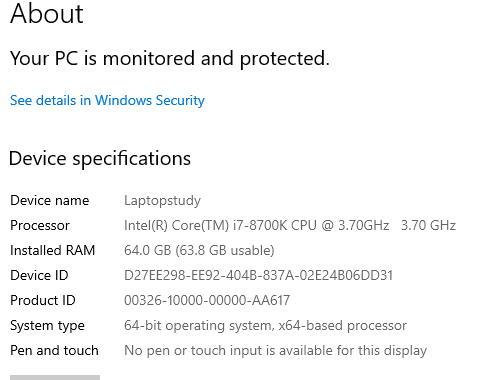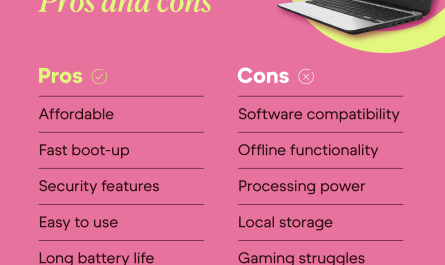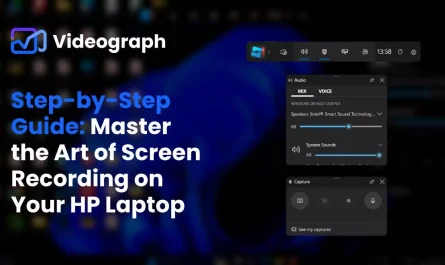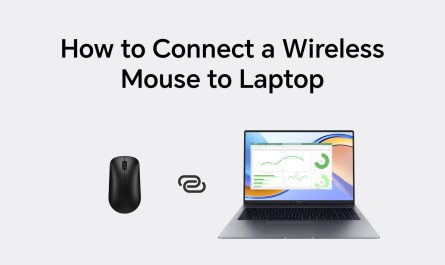If you’re shopping for a laptop or just trying to figure out if your current one needs more RAM, you’re probably wondering: How much RAM is enough? It’s a fair question because RAM (Random Access Memory) is one of those tech specs that sounds technical but really boils down to how your laptop performs during daily tasks. And trust me, you don’t want to waste money buying too much—or worse, too little.
Let’s break it all down together. By the end of this guide, you’ll know exactly how much RAM you need for everything from casual web surfing to heavy gaming or video editing. Plus, we’ll clear up the confusing jargon and talk about whether you can upgrade your laptop down the line.
What Is RAM, Anyway?
Think of RAM as your laptop’s short-term memory. It’s the place where your computer holds data it needs quick access to while it’s running. The more RAM you have, the more tasks your laptop can juggle without slowing down.
Imagine you’re cooking dinner. RAM is like your countertop space: the bigger it is, the more ingredients you can prep at once without making a mess. If your countertop is small, you’ll be constantly shuffling things around, which slows you down.
How Much RAM Do I Need for Basic Tasks?
Browsing, Email, and Office Work
If you’re mostly using your laptop for everyday stuff—like browsing the web, checking email, streaming videos, or working on documents—8GB of RAM is usually enough. It provides a smooth experience especially if you like to keep multiple browser tabs or apps open.
For example, if you’re writing emails in Gmail, streaming Spotify in the background, and have a Word document open, 8GB handles all this without hiccups. According to Crucial, 8GB is the sweet spot for most basic users in 2024[1].
But what if you just do ultra-light work, like reading articles or simple spreadsheets? In that case, 4GB might suffice, but it’s really a tight squeeze. You’ll notice slowdowns if you open many tabs or apps.
Table: Basic RAM Needs for Everyday Tasks
| Task | Recommended RAM |
|---|---|
| Light browsing/email | 4GB |
| Standard office work | 8GB |
| Streaming + multitasking | 8GB or more |
What About Gaming or Video Editing? How Much RAM Is Recommended?
Gaming and video editing are like marathons for your laptop’s memory. These activities demand more RAM because they load heavy assets, textures, and many background processes.
Gaming
For most modern games, 16GB of RAM is the sweet spot. Games like Call of Duty, Cyberpunk 2077, or Elden Ring use more memory to keep textures sharp and gameplay smooth.
Sure, you might see laptops with 32GB advertised, but for gaming specifically, 16GB strikes a solid balance between performance and cost. Anything less, and you might experience slowdowns or longer loading times.
As per GameSpot, 16GB is the recommended minimum for a good gaming experience in 2024[2].
Video Editing and Creative Work
Video editing is an even bigger memory hog, especially if you’re working with HD or 4K footage and running software like Adobe Premiere Pro or DaVinci Resolve.
If you’re casually editing home videos or doing social media clips, you can get away with 16GB. But for professional or serious hobbyist video editing, 32GB is often recommended because rendering and multitasking become smoother.
Here’s a quick breakdown:
- Casual video editing: 16GB RAM
- Professional video editing/multitasking: 32GB RAM
How Does RAM Size Affect Laptop Performance?
This is the real meat of the question. RAM size affects how many apps you can open, how fast files load, and how responsive your system feels. It doesn’t affect your laptop’s storage size or speed—that’s a different component called SSD or HDD.
What Happens When You Don’t Have Enough RAM?
When your laptop runs out of RAM, it uses disk space (called virtual memory) to compensate, which is much slower. You might notice:
- Apps freezing or crashing
- Slow switching between windows
- Longer times opening files or programs
- A general laggy feeling
That’s why it’s important to have enough RAM for what you actually do.
Real-Life Example
Say you have 4GB RAM but want to run a web browser with 10 tabs open, a music app, and a video chat. Your laptop will slow down because it can’t hold everything in RAM. But with 8GB or 16GB, everything stays snappy.
Can I Upgrade My Laptop’s RAM Later?
Good news: In many cases, yes! But it depends on your laptop’s design.
Upgrade-Friendly Laptops
Some laptops let you easily swap out or add RAM sticks. This means you can start with 8GB now and upgrade to 16GB or 32GB when your needs grow. Gaming laptops and business models often have this option.
Non-Upgradeable Laptops
Ultrabooks, MacBooks, and many thin-and-light laptops solder the RAM directly onto the motherboard. This means you’re stuck with whatever RAM you buy at the start.
So, if you’re buying a laptop that doesn’t allow upgrades, it’s smart to buy one with enough RAM upfront to avoid future headaches.
Clearing Up the Confusion: What’s Enough RAM for Me?
Common Pain Points
- Confused by numbers? You’re not alone. You don’t need to memorize every gigabyte spec, but know your typical use case.
- Worried about the future? Aim a bit higher if you plan to keep your laptop for several years or expect your workload to grow.
- Don’t know if you can upgrade? Check your laptop’s manual or manufacturer’s website. It’ll often say if RAM upgrades are possible.
Quick Guide to RAM Based on Use
| Use Case | Recommended RAM | Upgrade Advice |
|---|---|---|
| Basic internet/email | 8GB | Usually enough; upgrade optional |
| Casual gaming | 16GB | Upgrade if possible |
| Serious gaming | 16-32GB | Upgrade for best performance |
| Video editing/pro work | 32GB+ | Upgrade if possible |
FAQs About Laptop RAM
Q: Is 8GB RAM enough for Windows 11?
Yes, 8GB is the minimum recommended for a smooth Windows 11 experience[3].
Q: Does more RAM make my laptop faster?
More RAM helps with multitasking and demands, but won’t speed up basic tasks beyond a point.
Q: What’s the difference between DDR4 and DDR5 RAM?
DDR5 is faster but more expensive. For most users, DDR4 is fine right now.
Final Thoughts: Buy Smart, Not Just Big
It’s tempting to think “more RAM = better,” but you don’t want to overspend on specs you don’t need. If you mostly browse, watch videos, and do office work, 8GB is your friend.
If you game or edit video, 16GB or more makes a big difference. And remember, if your laptop lets you upgrade, you don’t have to nail it perfectly on day one.
Buying a laptop is an investment, so think about what you’ll actually use it for. That way, you get a machine that feels fast, handles your tasks, and won’t leave you frustrated six months down the road.
References
[1] Crucial. “How Much RAM Do I Need?” https://www.crucial.com/articles/about-memory/how-much-ram-do-i-need
[2] GameSpot. “How Much RAM Do You Need for Gaming?” https://www.gamespot.com/articles/how-much-ram-do-you-need-for-gaming/1100-6517151/
[3] Microsoft. “Windows 11 Specifications.” https://www.microsoft.com/en-us/windows/windows-11-specifications
Hope this clears up the RAM mystery! If you still have questions, just ask—a happy laptop is usually just a few gigs of RAM away.