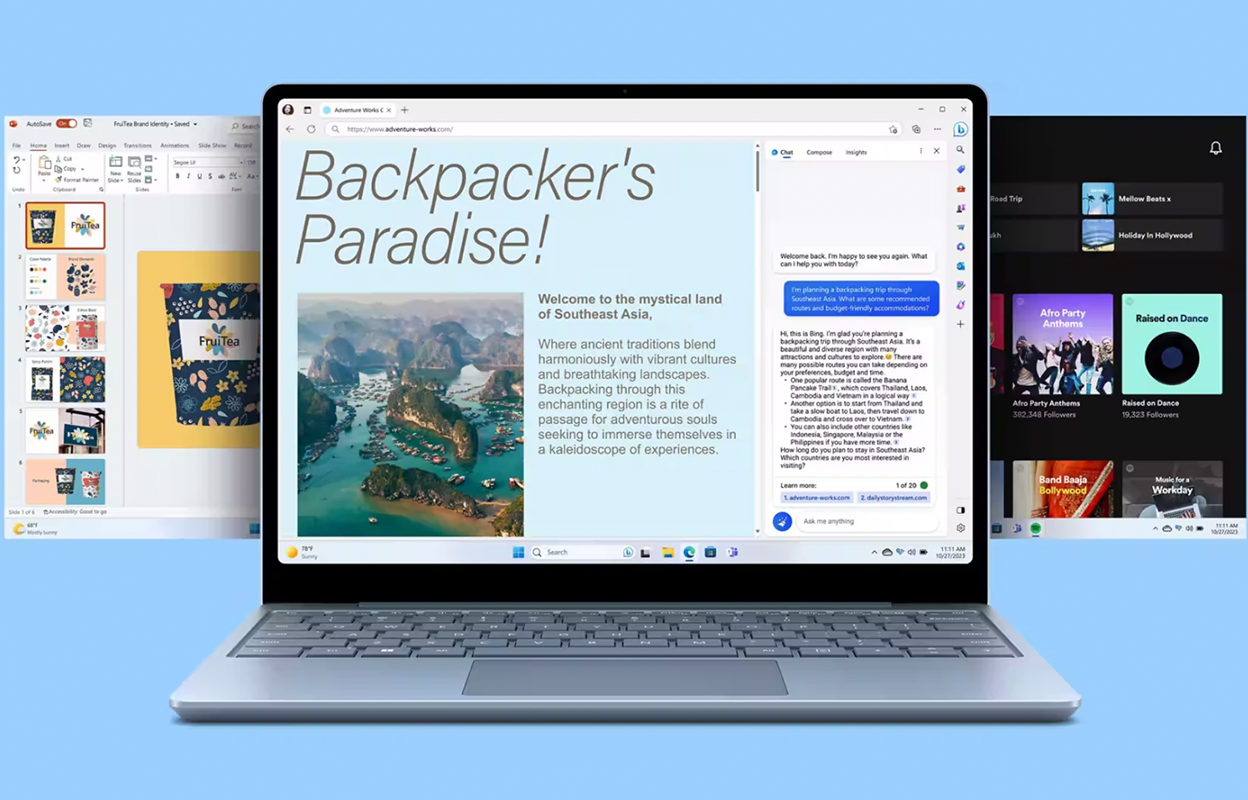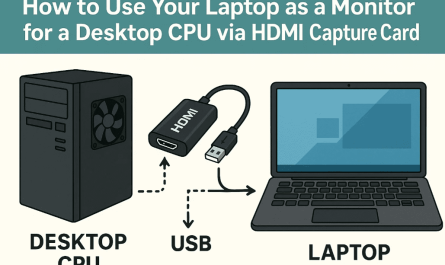Choosing how much RAM your laptop needs can feel like decoding a secret message sometimes. You’re bombarded with numbers — 4GB, 8GB, 16GB, 32GB — but what do they really mean? And does more always mean better? Whether you’re just browsing the web or crafting digital art, picking the right amount of RAM is crucial. So, let’s cut through the confusion and break it down in a way that actually makes sense.
What Is RAM, and Why Does It Matter?
Think of RAM (Random Access Memory) as your laptop’s short-term memory. It’s where your computer stores the stuff it’s currently using or working on. More RAM lets your laptop juggle more tasks simultaneously without slowing down.
If you don’t have enough RAM, your laptop might freeze or lag, especially when running multiple apps or heavy programs. But having too much RAM for your needs? Well, that’s like buying a sports car when you only drive around town — unnecessary and a bit pricey.
How Much RAM Do I Need for Basic Tasks Like Browsing and Office Work?
If your daily routine mainly consists of browsing the web, checking emails, or working on documents, you don’t need to burn a hole in your wallet for massive RAM.
4GB RAM: Bare Minimum but Possible
You can get by with 4GB RAM for very basic use — like checking emails or light browsing on just a handful of tabs. But it’s tight. You’ll notice slowdowns if you open many tabs or apps simultaneously. Also, Windows 10 or 11 itself gobbles up about 2GB of RAM just to run smoothly [1].
8GB RAM: The Sweet Spot for Most Users
For most casual users, 8GB is a comfortable baseline. It lets you have several browser tabs open, stream videos, and run Office programs smoothly. Need to juggle Word, Excel, and a Spotify playlist? No sweat.
Example: Jane, a college student, uses an 8GB RAM laptop and edits her essays while streaming lectures without issues. She sometimes has 20 browser tabs open and doesn’t feel the lag.
Bottom line: For everyday tasks like web browsing, emailing, and using office apps, 8GB RAM is recommended. It balances performance and cost well.
What Amount of RAM Is Recommended for Gaming or Graphic Design?
Now, if you’re into gaming, video editing, or graphic design, your RAM needs jump up pretty quickly.
16GB RAM: The Standard for Gamers and Creatives
Most modern games recommend at least 16GB RAM to run smoothly, especially newer AAA titles. Why? Because games load vast worlds, textures, and assets into memory.
Similarly, if you’re working on graphic design or video editing software like Adobe Photoshop or Premiere Pro, 16GB helps keep the process fluid. You won’t feel the dreaded lag when applying filters or rendering videos.
32GB RAM: For Power Users and Future-Proofing
If you’re a professional who runs multiple heavy programs simultaneously (think 4K video editing while running Photoshop and Chrome), 32GB or more might be worth considering. It’s also great for developers running virtual machines or data scientists doing large computations.
Example: Alex, a freelance video editor, upgraded to 32GB because his projects got more complex. Suddenly, exporting videos became much faster, and multitasking didn’t choke his system.
How Does RAM Size Affect Laptop Performance and Multitasking?
You might wonder, “Does more RAM always make my laptop faster?” The short answer: not necessarily.
Here’s the deal: RAM helps your laptop keep multiple things open and switch between them quickly. If you run out of RAM, your system starts shuffling data to and from the slower hard drive, which causes lag.
But once you have enough RAM for your workload, adding more doesn’t boost speed much. It’s like having a big table — once your stuff fits, making it bigger doesn’t make you work faster.
Multitasking Example: Imagine having 12 browser tabs and a word processor open. If your laptop has 8GB RAM and is struggling, bumping to 16GB means smoother switching. But if you only have 4 tabs and light apps, 16GB won’t make things noticeably faster.
Is It Better to Have More RAM or a Faster Processor?
This is the million-dollar question. Which is more important: RAM or processor speed?
Understanding Their Roles
- Processor (CPU): Think of it as your laptop’s brain. It does all the calculations and runs programs.
- RAM: It’s the desk space where the brain organizes its work.
You need both to work well for smooth performance.
When RAM Matters More
If your laptop is constantly maxing out RAM and swapping to disk, no matter how fast the CPU is, you’ll feel lag. So, for heavy multitasking or apps that consume a lot of memory, upgrading RAM helps more.
When CPU Speed Matters More
For tasks that involve complex calculations—like video encoding or gaming physics—the CPU’s speed and number of cores have a bigger impact.
Tip: If you’re on a budget, prioritize balanced specs. For example, a laptop with an 8th Gen Intel i5 and 16GB RAM can beat a laptop with a super-fast CPU but only 4GB RAM, especially when multitasking.
Common Pain Points Explained
Understanding RAM Specs
RAM specs like DDR4, DDR5, MHz speed, and latency can confuse anyone. It’s easy to get overwhelmed by numbers. But here’s a simple rule: for most users, capacity (GB) matters more than speed, unless you’re a tech geek or gamer.
Choosing the Right RAM Size
Ask yourself:
- What apps do I use daily?
- How many tasks do I juggle at once?
- Do I care about gaming or creative work?
If you don’t know what your future needs will be, go for more RAM now to avoid a premature upgrade.
Future-Proofing Your Laptop
RAM isn’t the only part that gets outdated, but it’s one of the easiest to upgrade later—if your laptop supports it. However, many ultrabooks have soldered RAM now, so you might be stuck with what you buy.
Advice: Buy the most RAM you can afford upfront if you want to keep your laptop for several years.
Quick Reference Table: RAM Needs by Use Case
| Usage Type | Recommended RAM | Notes |
|---|---|---|
| Basic browsing & Office | 8GB | Smooth multitasking with several browser tabs |
| Gaming | 16GB | Ensures smooth gameplay for modern titles |
| Graphic Design & Video Editing | 16GB – 32GB | For handling large files and multitasking |
| Heavy Multitasking & Professional Use | 32GB+ | Ideal for running multiple demanding apps |
FAQs About Laptop RAM
Q: Can I upgrade RAM later?
A: It depends on your laptop model. Many business and gaming laptops allow upgrades, but ultrabooks and MacBooks often have soldered RAM, meaning no upgrades.
Q: Is 4GB RAM enough in 2024?
A: For basic tasks, it’s barely enough. You’ll likely feel slowdowns with modern apps and multitasking. 8GB is now the recommended minimum.
Q: Does more RAM improve battery life?
A: Not directly. More RAM itself doesn’t drain battery, but if your laptop runs faster and completes tasks quicker, it can indirectly save power.
Final Thoughts: What’s the Right RAM for You?
So, how much RAM should a laptop have? It boils down to your daily needs and budget. For most people, 8GB hits the sweet spot between cost and performance. Gamers and creatives should aim for 16GB or more to keep things running smoothly. And if you’re a power user or want to keep your laptop for many years, 32GB is a solid future-proof choice, if your machine supports it.
Remember, RAM isn’t the only spec that matters. Your processor, storage type, and even screen quality all play into the overall experience. But when it comes to multitasking and handling demanding apps, having enough RAM can make the difference between a laggy machine and one that just works.
If you’re still unsure, think about what you use most and where your frustration lies. Are your apps slow to respond? Do you hate waiting for your laptop to switch between tasks? If yes, upgrading RAM might be your ticket to a smoother ride.
References
[1] According to Microsoft Support, Windows 10 requires a minimum of 2GB RAM to operate efficiently. https://support.microsoft.com/windows/
There you go — a down-to-earth guide to help you pick the right RAM for your laptop. Got questions? Just ask — I’m here to help!