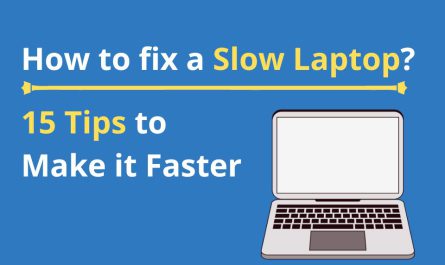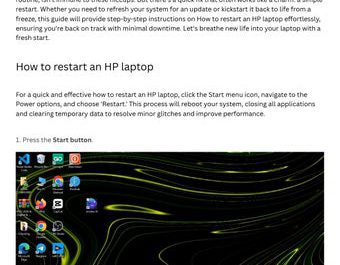Have you ever wondered if it’s possible to charge your laptop using an HDMI cable? It’s a common question because HDMI cables are everywhere—connecting laptops to monitors, TVs, and projectors. So, can these cables also power up your laptop? Let’s clear up the confusion.
In this article, we’ll explore whether you can charge your laptop through HDMI, which types of HDMI ports might support power delivery, what cables or adapters you might need, and the potential risks involved before you try.
Can You Charge a Laptop Using an HDMI Cable?
In short: No, you cannot charge a laptop using a standard HDMI cable.
Most people know HDMI cables primarily carry video and audio signals. While HDMI does include a small power line, it is designed only to power low-energy devices like active HDMI adapters or to facilitate communication between devices.
Why HDMI Ports Don’t Provide Enough Power to Charge a Laptop
Standard HDMI ports supply a very limited amount of power—typically about 5 volts at 50 milliamps. This small current is sufficient for powering small components such as EDID (Extended Display Identification Data) communication chips or active HDMI adapters, but it falls far short of what a laptop battery requires.
Laptops usually need charging voltages around 19 volts and currents of several amps, delivering tens or even hundreds of watts. For example, a typical laptop charger might supply 19V at 3 to 6 amps, which is orders of magnitude more than HDMI’s power output. Trying to charge a laptop through HDMI is like attempting to fill a swimming pool with a trickle of water from a garden hose designed for watering plants.
What About HDMI ARC and eARC?
Some HDMI ports support Audio Return Channel (ARC) or Enhanced Audio Return Channel (eARC), which allow audio signals to travel both ways between devices. However, these features do not provide any meaningful power for charging devices.
Which HDMI Ports Support Power Delivery?
This is where things get a bit more nuanced.
Standard HDMI vs. USB-C with HDMI Alt Mode
Standard HDMI ports—those you find on most TVs, monitors, and older laptops—do not support power delivery sufficient for charging laptops.
However, many modern laptops have USB-C ports that support HDMI Alt Mode. This allows the USB-C port to transmit HDMI video signals. Importantly, USB-C ports can also support USB Power Delivery (USB-PD), which enables charging.
If your laptop uses a USB-C port with HDMI Alt Mode and USB-PD, you can charge your laptop while sending video signals through the same port. But this is charging via USB-C, not HDMI in the traditional sense.
HDMI Forum’s Type D Micro HDMI and Power
The HDMI Forum introduced Type D Micro HDMI, which includes a small power line designed to power accessories like adapters or active cables. However, the power available is minimal and not intended for charging laptops.
Summary Table: HDMI Port Power Delivery Support
| HDMI Port Type | Supports Power Delivery? | Typical Use Case |
|---|---|---|
| Standard HDMI Type A (Full Size) | No | Video/audio connection to TVs, monitors |
| HDMI Type C (Mini HDMI) | No | Smaller devices, cameras |
| HDMI Type D (Micro HDMI) | Limited (very low power) | Small devices, accessories |
| USB-C with HDMI Alt Mode | Yes (via USB-PD) | Charging + video on modern laptops |
Do You Need Special HDMI Cables or Adapters to Charge a Laptop?
If you’re thinking that buying a special HDMI cable will let you charge your laptop, it’s important to understand the limitations.
HDMI Cables Alone Cannot Charge Laptops
Standard HDMI cables only transmit video and audio signals and do not carry enough power to charge a laptop. No HDMI cable on the market is designed to supply the high wattage required for laptop charging.
USB-C Cables with Power Delivery Are the Solution
To charge your laptop and transmit HDMI video signals simultaneously, you need a USB-C cable that supports Power Delivery along with HDMI Alt Mode. Such cables are designed to handle both high-speed data/video transfer and provide sufficient power for charging.
For example, many USB-C hubs or docks include HDMI output ports and support charging through the same USB-C connection. This setup is common in modern laptops from manufacturers like Dell, HP, Apple, and Lenovo.
Risks and Considerations
- Do not attempt to power your laptop using a standard HDMI port or cable. The power supplied is too low and may cause damage or fail to charge your device.
- Using adapters or cables that claim to charge via HDMI without USB-C PD support should be approached with caution.
- Always check your laptop’s specifications and port capabilities before attempting to use USB-C for charging and video output.
Conclusion
You cannot charge a laptop using a standard HDMI cable or port because HDMI does not provide sufficient power. However, if your laptop has a USB-C port that supports HDMI Alt Mode and USB Power Delivery, you can charge your laptop while transmitting HDMI video through the same USB-C connection.
For charging, focus on USB-C cables and hubs that explicitly support Power Delivery rather than HDMI cables alone.