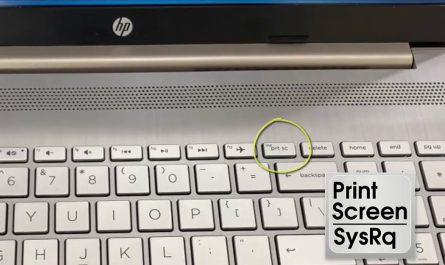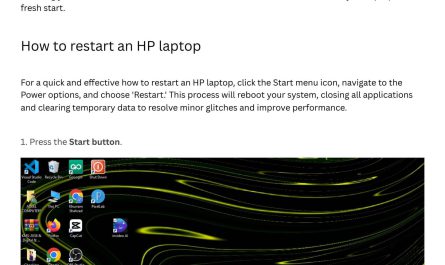So, you need the serial number for your HP laptop, but you’re staring at it wondering, “Where on earth is this thing?” Whether you’re trying to check warranty, get tech support, or sell your laptop, the serial number is super important. But it’s not always easy to spot, especially if you’re not tech-savvy or if the laptop won’t even turn on.
Don’t worry. I’ve got you covered. In this step-by-step guide, I’ll walk you through exactly where to find the serial number on your HP laptop—both physically on the device and through software. Plus, I’ll clear up the mystery between the serial number and product number because those two often get mixed up.
Ready? Let’s dive in.
Where Is the Serial Number Located on an HP Laptop?
Finding the serial number on an HP laptop is usually straightforward once you know where to look. That said, HP’s laptops can vary a bit depending on the model, so let’s explore the common spots.
1. Check the Bottom of the Laptop
This is probably the first place you want to look. Flip your laptop over—be careful not to scratch the surface—and you should see a label or sticker near the hinges or edges. The serial number might be labeled as “Serial Number,” “S/N,” or “SN”.
- Example: On many HP Pavilion models, the serial number is printed on a white or silver sticker on the bottom case.
- It’s usually a combination of letters and numbers, like
5CD1234XYZ.
Sometimes, instead of a sticker, the serial number is engraved directly into the chassis, especially on premium models like the HP Spectre or EliteBook.
2. Under the Battery (For Removable Battery Models)
If your HP laptop has a removable battery, try this:
- Power off your laptop.
- Remove the battery carefully.
- Look inside the battery compartment for a sticker with the serial number.
Many older HP laptops hide the serial number here. But newer models tend to seal batteries inside the chassis, so this tip applies mostly to older or business models.
3. On the Original Packaging or Receipt
If you still have the retail box or the purchase receipt, check there. Manufacturers often print the serial number on the box’s barcode label. It can save a lot of headache.
How Can I Find the Serial Number If the Laptop Won’t Turn On?
This is a big one. You might want the serial number for repair or warranty reasons but your laptop is dead. What now?
Don’t panic. Here are some ways to find it without powering on your laptop.
Look for a Physical Sticker (Bottom or Battery Compartment)
Remember those physical stickers? This is your best bet. Since you can’t access software without power, you’ll need to find the serial number physically on the laptop body. Check the bottom, the battery bay (if removable), or even inside the RAM or hard drive slots—some models place identification stickers inside.
Check Your Microsoft Account (If You Linked Your Device)
If you’re using Windows 10 or 11 and have linked your HP laptop to your Microsoft account, you can find device details, including serial number, by logging in here: account.microsoft.com/devices.
This method works only if you set this up in advance, but it’s worth a shot.
Use HP Support Assistant (Via Another Device)
If your laptop is registered with HP Support Assistant—a program HP laptops come with—you can log into your HP account from another device at HP Support to see your registered devices and their serial numbers.
Find It On Your HP Warranty or Support Documents
When you registered your HP laptop or bought an HP extended warranty, you probably got documents or confirmation emails with the serial number.
Can I Find the Serial Number Through the Operating System?
If your laptop is up and running, absolutely yes! Here are the easiest ways to find the serial number right inside Windows.
Method 1: Using Command Prompt
- Open the Start menu and type
cmd. - Click on Command Prompt to open it.
- Type the following command and hit Enter:
wmic bios get serialnumber
- The serial number will appear just below the command.
This method works on most HP laptops running Windows and doesn’t require additional software.
Method 2: Using System Information
- Press
Windows + Rkeys together. - Type
msinfo32and press Enter. - Look for System Summary.
- In the right pane, find Serial Number.
This is another straightforward way. But sometimes, this field is blank or says “To be filled by OEM” if the manufacturer didn’t input it.
Method 3: Using HP Support Assistant
- Open the HP Support Assistant app (built-in on most HP laptops).
- Go to the My devices tab.
- You’ll see your laptop’s serial number along with other details.
What Is the Difference Between Serial Number and Product Number on HP Laptops?
Here’s where things get tricky and lead to confusion.
Many HP users mix up serial number, product number, and model number. They sound similar but serve very different purposes.
| Identifier | What It Means | What It’s Used For | Example |
|---|---|---|---|
| Serial Number | Unique to your individual laptop | Warranty, repair tracking, support | 5CD1234XYZ |
| Product Number (or SKU) | Identifies your laptop’s model version | Buying the right drivers/software | L12345-001 |
| Model Number | General model line of the laptop | Finding specs, general info | HP Pavilion 15-cs0xxx |
Why Does It Matter?
When contacting HP support, they usually ask for your serial number, not the product number. The serial number is like your laptop’s fingerprint—no two laptops have the same one.
The product number refers to a batch or category of laptops, which helps HP identify the hardware configuration but isn’t unique.
So don’t send the product number when someone asks for the serial—it won’t help with warranty or repairs.
Dealing with Common Frustrations: Troubleshooting Tips
“I Can’t Find Any Sticker or Engraving”
Sometimes, stickers get worn out or peeled off. If your laptop is older, check under any rubber feet or pads on the bottom—sometimes HP hides the serial number there. Use a flashlight and a magnifying glass if needed.
If all else fails, use the software methods if the laptop powers on, or check your purchase documents or emails.
“I’m Seeing Numbers, But Which One Is The Serial Number?”
Look for the label that says Serial Number or S/N. If it says Product Number (P/N) or Model Number, that’s NOT your serial number. Remember, serial numbers usually mix letters and numbers and are longer.
“My Laptop Won’t Power On and I Lost All Documentation”
You’re stuck in a rough spot. Try physically inspecting the laptop thoroughly for any legible stickers. If the laptop is under warranty or support, contact HP support with your proof of purchase. Sometimes, they can trace it through your account or purchase history.
FAQ: Quick Answers to Your Burning Questions
| Question | Answer |
|---|---|
| Can I use the serial number to unlock my laptop? | No, the serial number identifies your device but doesn’t unlock passwords or security features. |
| Is the serial number case-sensitive? | No, it’s not case-sensitive. |
| What if my laptop’s serial number is missing or erased? | Contact HP support with proof of purchase for assistance. |
| Can HP laptops have multiple serial numbers? | Usually no. But some parts like batteries or chargers have their own serials, separate from the laptop. |
| Do HP tablets and convertibles have serial numbers? | Yes, they do, usually located similarly on the device or in software. |
Final Thoughts
Finding the serial number on your HP laptop doesn’t have to be frustrating. Whether your laptop is working or dead, there’s almost always a way to find it. Start by checking the physical labels, then move on to software methods if you can power it on.
And remember, the serial number is your laptop’s unique ID—not to be confused with the product number or model. Keeping a record of it somewhere safe will save you headaches down the road.
If you’re in a pinch, don’t hesitate to reach out to HP support—they’re used to helping people just like you track down this info.
Good luck, and next time you buy a laptop, maybe snap a quick photo of that serial number sticker. It’ll save you a lot of stress later on!
References
[1] According to HP Support, the serial number is usually located on the bottom of your laptop or inside the battery compartment. (https://support.hp.com)
[2] Microsoft Docs explain how to retrieve your serial number using the Command Prompt. (https://docs.microsoft.com/en-us/windows-server/identity/ad-fs/operations/get-serial-number)
[3] HP Support Assistant can display your laptop’s serial number if installed and running. (https://support.hp.com/us-en/document/c02847459)