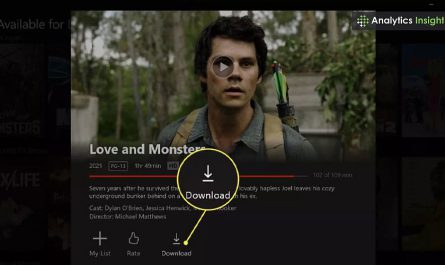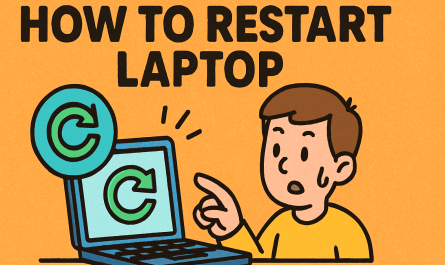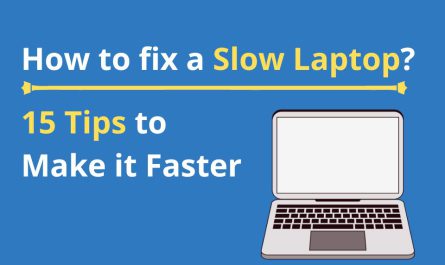So, you’ve got some stickers on your laptop. Maybe they’re cool band logos or cute travel decals, but now you want to remove them without wrecking your device. It sounds simple, but peeling stickers off a laptop can be a total headache. You might’ve already tried yanking one off and ended up with sticky goo or worse—scratches on your precious machine. Don’t worry, you’re not alone, and I’m here to walk you through the safest, easiest methods to get those stickers off without any damage.
Why Is Removing Laptop Stickers Tricky?
Before we dive in, let’s quickly get why stickers on laptops are tough to remove. Most laptops have a plastic, metal, or glass surface with a protective finish. Stickers use a strong adhesive to hold on tight, and if you peel too fast or use harsh tools, you risk damaging that finish. Plus, adhesive residue can be super stubborn.
So the key is to be patient, use gentle techniques, and know the best stuff to dissolve adhesive without harming your laptop’s surface.
What Are the Safest Methods to Remove Stickers from a Laptop?
Here’s the good news: You don’t need any fancy chemicals or tools. The safest methods aim to loosen the adhesive gradually and help the sticker lift off in one piece. Here are the go-to techniques:
1. Use Heat to Soften the Adhesive
Heat is an underrated but super effective ally here. A hairdryer on medium heat can soften the glue beneath the sticker. Just hold it a few inches away, moving it back and forth for about 30 seconds. This loosens the adhesive and makes peeling easier.
Important: Don’t overheat your laptop—too much heat can damage the screen or plastic parts. Keep the dryer moving and stay below 100°F (38°C) on the surface. According to tech expert iFixit, low heat is safe for laptops if you avoid concentrated hot spots [1].
2. Peel Slowly and Gently
Once the glue softens, start peeling from one edge. Use your fingernail or a plastic card (like a credit card) to lift the sticker gently. Avoid metal tools that can scratch the surface. Pull slowly and evenly; if the sticker resists or tears, stop and apply more heat.
3. Use Mild Adhesive Removers
If residue is left behind, mild solvents can help. Household items like rubbing alcohol, white vinegar, or even cooking oil work wonders. Apply a small amount on a soft cloth or cotton swab and rub gently on the residue until it loosens.
Pro tip: Test any solvent on a tiny, hidden spot first to make sure it doesn’t discolor or damage the laptop material.
Which Household Items Can Help Dissolve Sticker Adhesive?
You might be surprised how many common household products can tackle sticker glue.
| Household Item | How It Works | How to Use |
|---|---|---|
| Rubbing Alcohol (Isopropyl Alcohol) | Breaks down adhesive molecules | Dab on a cloth, rub residue gently, then wipe clean |
| White Vinegar | Mild acid dissolves sticky bits | Apply with cloth, wait a minute, rub and wipe |
| Olive or Coconut Oil | Oils loosen adhesive bonds | Rub on residue, let sit 5 min, then wipe off |
| Warm Soapy Water | Softens sticker edges | Soak cloth, hold on sticker for few min, peel gently |
These are generally safe on most laptop surfaces when used sparingly, but again, test first! Avoid soaking the area or getting liquid into ports or vents.
How to Avoid Leaving Residue or Scratches on Your Laptop Surface
Residue and scratches are the two biggest headaches when removing stickers. Here’s how to dodge them:
- Never use metal tools or anything abrasive. Fingernails, microfiber cloths, or plastic cards are your friends.
- Be patient. Ripping off stickers quickly causes tearing and residue.
- Keep the laptop dry where solvents are applied. Use cotton swabs rather than soaking cloths.
- Test solvents on a hidden spot. Some laptop finishes don’t like vinegar or alcohol.
- Use gentle pressure when rubbing adhesive residue. Aggressive scrubbing risks scratching.
- Finish by wiping the area with a damp microfiber cloth to remove leftover oils or solvent traces.
Is Using Heat (Like a Hairdryer) Safe?
Yes, but with caution. Heat does help loosen adhesive, making stickers peel off more easily. But laptops are delicate electronics. Overheating can lead to screen damage or warping plastic parts.
Keep these points in mind:
- Use the hairdryer on medium heat, not hot.
- Hold it 6–8 inches away from the surface.
- Keep it moving—don’t focus heat in one spot.
- Limit total exposure to under a minute at a time.
- Avoid heating areas near vents or ports.
A 2021 article from TechRadar recommends using heat to remove laptop stickers precisely because it reduces risk of scratching compared to scraping [2].
Step-by-Step: Removing Laptop Stickers Safely
Ready to remove that stubborn sticker? Here’s a full process you can follow.
Step 1: Prepare Your Workspace
Find a clean, flat surface with good lighting. Power off your laptop and disconnect it from any cables. Have a hairdryer, microfiber cloths, cotton swabs, rubbing alcohol or vinegar, and a plastic card nearby.
Step 2: Heat the Sticker
Turn the hairdryer on medium heat. Hold it about 6–8 inches from the sticker and move it slowly in circles for 30 seconds. This softens the adhesive underneath.
Step 3: Lift the Edge
Using your fingernail or a plastic card, gently start lifting one corner of the sticker. If it lifts easily, slowly peel it back. If it resists or rips, stop and apply heat for another 15 seconds.
Step 4: Peel Slowly
Keep pulling the sticker slowly and evenly. Avoid tearing it into bits. If any part stays stuck, add more heat or move to step 5.
Step 5: Remove Residue
Once the sticker is off, look for leftover adhesive. Lightly dip a cotton swab or microfiber cloth in rubbing alcohol, vinegar, or oil. Gently rub the sticky spots until they lift. Wipe clean with a damp cloth afterward.
Step 6: Let It Dry and Inspect
Allow the surface to dry completely. Check for any scratches or discoloration. If everything looks good, congrats—you’ve got a clean laptop!
What If the Sticker Tears and Leaves Bits Behind?
It happens to the best of us. If the sticker shreds, don’t use sharp tools to scrape it off—this risks scratches. Instead:
- Reapply heat to the torn parts.
- Use oil or rubbing alcohol to soften the adhesive.
- Rub gently with a cloth or your finger to coax off pieces.
You may need to repeat this process a couple of times for really stubborn bits.
FAQ: Quick Answers on Sticker Removal
| Question | Answer |
|---|---|
| Can I use nail polish remover? | Not recommended—it often contains acetone which can damage laptop finishes. Stick to rubbing alcohol or vinegar. |
| What if my sticker is on the laptop screen? | Avoid heat and solvents. Use a soft cloth with warm soapy water and peel very gently. |
| How long does it take? | Usually 5–10 minutes per sticker if you’re patient. Rushing causes damage. |
| Can I reuse the sticker? | Most stickers lose their stickiness after removal, so probably not. |
| Is it better to leave stickers on for resale value? | Depends. Some collectors want original stickers, but in general, a clean laptop is more versatile. |
Final Thoughts
Removing stickers from your laptop doesn’t have to be a nightmare. With a little patience, some household items, and gentle heat, you can get rid of those sticky friends without leaving marks or residue behind. And don’t stress if bits tear—you just need a bit more time and care.
Remember, avoid harsh chemicals, metal tools, and rushing the job. Think of it like peeling a sunburn—you want to be gentle, or you’ll regret it later.
Hopefully, next time you want a clean laptop surface, you’ll feel confident tackling those stickers head-on!
References
[1] According to iFixit, using low heat like a hairdryer is a safe method to soften adhesive on electronics when done carefully: https://www.ifixit.com
[2] TechRadar advises heat application for sticker removal on laptops to reduce damage risk: https://www.techradar.com/news/how-to-remove-stickers-from-electronics
Disclaimer: Always test any cleaning method on a small, inconspicuous area first. Avoid applying liquids near vents or electrical components to prevent damage. If unsure, consult your laptop manufacturer or a professional.