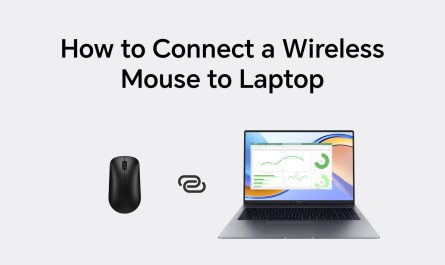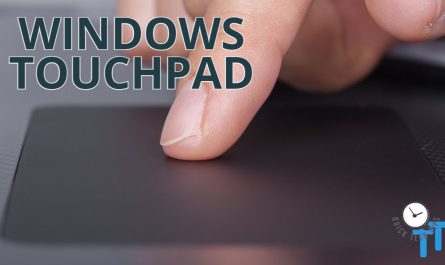If you’ve ever shopped for a laptop or gotten stuck staring at the specs sheet, you’ve probably seen the “4GB RAM” label and wondered, “Is that enough for me?” It’s a common question, especially if you’re on a budget or just need a computer for everyday stuff. So, let’s cut through the tech jargon and get real about whether 4GB of RAM is good enough for a laptop, what limits it has, and when you should start thinking about an upgrade.
What Is RAM and Why Does It Matter?
Before we dive in, here’s the quick lowdown: RAM (Random Access Memory) is like your laptop’s short-term memory. It stores the stuff your computer needs to access quickly — like the programs you’re running and the files you’re working on. The more RAM you have, the more stuff your laptop can juggle around without breaking a sweat.
Think of RAM as your desk space. If you have a tiny desk (4GB), you can only spread out a few books (programs and files). A bigger desk (8GB, 16GB) means you can work on more things at once without constantly putting stuff away to make room.
Is 4GB RAM Sufficient for Everyday Laptop Tasks?
What “Everyday” Tasks Are We Talking About?
If all you do is check email, browse the web, stream videos on YouTube or Netflix, and maybe type up some documents, then 4GB RAM can be enough. In many cases, you won’t notice any serious hiccups. Web browsers like Chrome or Edge can be surprisingly memory-hungry, but if you keep just a handful of tabs open and don’t run heavy web apps, you should be fine.
For example, a student attending online classes, taking notes, or writing essays can get by with 4GB RAM without much trouble. Likewise, if your job is just using Microsoft Word, Excel, or Zoom calls, this amount of RAM is “okay.”
But… There’s a Catch
The key word here is “single-tasking” or light multitasking. If you’re the type who keeps 10 browser tabs open, listens to music, runs a chat app, and edits photos all at once—your 4GB RAM might start to feel cramped. That’s when slowdowns creep in.
According to TechRadar, laptops with 4GB RAM may start showing signs of sluggishness when you try to multitask or use more demanding applications[1]. So while it’s not useless, you’ll likely hit some limits depending on how you use your laptop.
What Are the Limitations of Having Only 4GB RAM?
Slow Performance When Multitasking
One of the biggest frustrations with 4GB RAM is how quickly your laptop bogs down if you open a few apps at once. Windows, macOS, and Chrome OS all use RAM to keep programs ready to use. When RAM runs out, the system uses the much slower hard drive space as “virtual memory,” which slows everything way down.
Say you’re writing an email, browsing social media, and streaming music. Your laptop might freeze or lag for several seconds when switching between tasks or opening new apps. If you’ve ever had your laptop freeze during a Zoom call or while working on multiple projects, your RAM is probably the bottleneck.
Inability to Run Memory-Intensive Software Smoothly
If your work or hobbies involve software like Adobe Photoshop, video editing tools, or even some modern games, 4GB just won’t cut it. These programs need fast and big memory to load assets and save your edits quickly.
For example, Adobe recommends at least 8GB of RAM for Photoshop to run smoothly[2]. Running it on a 4GB laptop isn’t impossible, but you’ll deal with slow loading times, laggy brush strokes, and frequent crashes.
Struggling with Modern Operating Systems and Updates
Operating systems have evolved, but they’ve also gotten hungrier for resources. Windows 10 and 11, for instance, recommend 8GB RAM for a comfortable experience[3]. While you can install and run them on 4GB, you might notice delays during startup, app switching, and updates.
Plus, background processes, antivirus software, and system services take their toll, leaving even less memory for your active apps. That’s why 4GB laptops often feel old and pokey after a year or two of normal use.
How Does 4GB RAM Affect Laptop Performance with Modern Software?
Let’s get into some real-world scenarios.
Browsing the Web
You might spend most of your time in Chrome or Firefox. Modern browsers are resource hogs. Each tab and extension you open consumes RAM. On a 4GB system, even a few tabs can make your computer start swapping memory to disk, which slows things down dramatically.
If you’re a casual browser who keeps under 5 tabs open, 4GB could be manageable. But regular multitasking with multiple tabs, streaming, and web apps? It’s a recipe for frustration.
Productivity Applications
Apps like Microsoft Office or Google Docs aren’t terribly demanding. You can run Word, Excel, and PowerPoint comfortably on 4GB RAM. But if you’re working with large Excel spreadsheets or multiple documents open, performance might dip.
Streaming and Media
Watching YouTube, Netflix, or podcasts is generally fine on 4GB. However, if you’re streaming in high resolution while running other apps, expect some stutters due to limited RAM.
Software Development and Creative Work
Developers who use code editors, emulators, or run simultaneous development environments will find 4GB insufficient for productive work. Similarly, photo and video editors need more memory to keep things fluid.
Gaming
4GB RAM laptops are rarely built for gaming. Modern games typically require 8GB minimum, more for smooth gameplay[4]. On 4GB, you may only play old or very light games.
When Should You Consider Upgrading Beyond 4GB RAM?
If your laptop feels sluggish, freezes often, or crashes during regular use, that’s a clear signal. Here are some common situations where upgrading becomes a good idea:
Frequent Lag During Multitasking
If switching apps or browser tabs causes long delays, your RAM is likely the bottleneck.
Running Newer Software or Operating Systems
If you want to install or upgrade to Windows 11, macOS Monterey, or use resource-heavy apps like Photoshop or video editors, upgrading RAM helps immensely.
Gaming or Creative Work
If you’re serious about gaming, creating videos, or designing graphics, at least 8GB RAM is recommended.
Future-Proofing
Even if you’re okay now, planning ahead can save headaches. Software keeps getting heavier, and a bit more RAM can extend your laptop’s useful life.
How to Upgrade Your Laptop RAM?
Before buying a new laptop, check if your current one supports RAM upgrades. Some models let you add or swap out RAM sticks, which can be much cheaper than a new machine.
Here’s what to do:
- Check your laptop manual or manufacturer website to see max RAM capacity and upgrade procedure.
- Buy compatible RAM sticks — pay attention to type (DDR3, DDR4), speed, and size.
- Install RAM yourself if you’re comfortable with opening laptops (there are plenty of tutorials online).
- Or take it to a professional service center.
Quick Comparison Table: 4GB RAM vs 8GB RAM Laptops
| Feature | 4GB RAM Laptop | 8GB RAM Laptop |
|---|---|---|
| Everyday web browsing | Usually okay for light use | Comfortable for multiple tabs |
| Multitasking | Limited, noticeable slowdowns | Smooth multitasking |
| Running modern OS | Functional but laggy | Smooth and responsive |
| Creative software | Struggles or unusable | Generally good for moderate use |
| Gaming | Only light or old games | Can handle many popular titles |
| Future-proofing | Low | Medium |
| Price | Lower cost | Slightly higher |
FAQ: Is 4GB RAM Good for a Laptop?
Q: Can I run Windows 11 on a 4GB RAM laptop?
A: Officially, Windows 11 requires at least 4GB RAM, so it can run, but the experience might be sluggish, especially with multiple apps running[3].
Q: Will upgrading RAM speed up my laptop?
A: Yes! Increasing RAM lets your laptop handle more data quickly and reduces slowdowns from disk swapping.
Q: Is 4GB RAM enough for school or college?
A: For basic tasks like online classes, writing papers, and browsing, yes. But if your coursework involves programming, video editing, or running virtual machines, more RAM helps.
Q: How can I check if my laptop supports RAM upgrade?
A: Search for your laptop model online or use tools like CPU-Z or Crucial’s Advisor tool to see upgrade options.
Q: Is 4GB RAM outdated?
A: Not entirely. It’s still fine for very basic use but is considered on the low end by today’s standards.
Wrapping It Up: Is 4GB RAM Good Enough?
So, is 4GB RAM good for a laptop? The honest answer? It depends on what you’re using it for.
If you’re a casual user, mostly browsing the web, typing documents, and streaming videos, 4GB can get the job done. But don’t expect lightning-fast switching between multiple apps or running heavy software. It can get frustrating when your laptop freezes or slows down after opening three or four programs at the same time.
If you want a laptop that feels snappy and can handle more demanding tasks, 8GB RAM is where the sweet spot lies right now. It gives you breathing room to multitask, run modern applications, and keep your system responsive as software evolves.
And here’s a pro tip: If your laptop allows it, upgrading RAM is one of the most cost-effective ways to boost performance without buying a whole new machine.
So before you buy, think about your habits, your workload, and whether you might want to run heavier software down the road. Don’t settle for less just because it’s cheaper—it could end up costing you in frustration.
References
[1] TechRadar, How Much RAM Do You Need in 2024? https://www.techradar.com/news/how-much-ram-do-you-need
[2] Adobe, Photoshop System Requirements, https://helpx.adobe.com/photoshop/system-requirements.html
[3] Microsoft, Windows 11 Specs, https://www.microsoft.com/en-us/windows/windows-11-specifications
[4] PC Gamer, Minimum RAM for Modern Games, https://www.pcgamer.com/gaming-pc-specs-2023/
Feel free to share this with a friend who’s laptop shopping or struggling with slow performance — it’ll save them a headache or two!