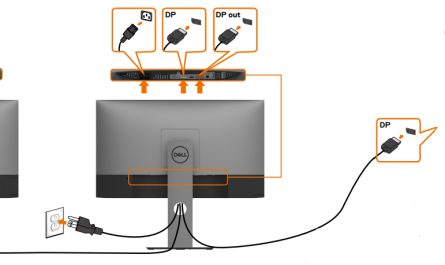Buying a laptop can get confusing fast. There’s so much jargon—CPU, SSD, RAM, GHz—that it sometimes feels like you need a tech degree just to understand specs. One question that pops up a lot is: Is 8GB RAM enough for a laptop? You might have heard that 8GB is fine for most things, but then you read people saying you need 16GB or more. What’s the real story?
Let’s break this down together. I’ll walk you through what RAM actually does, how 8GB performs in everyday use, how it stacks up against 16GB or more, and which users should consider something beefier. By the end, you’ll feel more confident deciding if 8GB RAM fits your needs—or if you should upgrade.
What is RAM and Why Does It Matter?
Before we dive into numbers, let’s clear up what RAM is. RAM stands for Random Access Memory. Think of it like your laptop’s short-term memory. It temporarily holds data your computer needs right now — like the apps you’re running, the browser tabs you’ve opened, or the files you’re working on.
Imagine working on a messy desk. RAM is how much space you have to spread out your stuff. If you have a small desk (say 4GB), you can only work with a few things at once before things get cramped and you have to shuffle stuff back into drawers (your hard drive). More RAM means a bigger desk to handle more tasks without slowing down.
That said, just having a big desk won’t help if you don’t have the right tools or software. But if your RAM is too small, your laptop will often slow down when juggling multiple programs or large files.
Is 8GB RAM Sufficient for Everyday Laptop Use?
The short answer? Yes, 8GB RAM is enough for most everyday tasks.
If your typical day involves:
- Browsing the web (with a handful of tabs open)
- Streaming videos on Netflix or YouTube
- Using Microsoft Office or Google Docs for writing or spreadsheets
- Chatting on Zoom or Skype
- Light photo editing
…then 8GB will do just fine. It handles these activities comfortably without much lag or frustration. For example, a casual user watching videos and keeping a few tabs open won’t notice 8GB limits.
Even Apple’s MacBook Air models often come with 8GB RAM as standard, and they work efficiently for most users out there.
But what about speed? You might worry: with 8GB RAM, will the laptop slow down if you push it a bit? Realistically, most mid-range laptops with 8GB RAM should feel snappy and responsive for day-to-day use. Just don’t expect blazing-fast performance if you’re multitasking heavily or working with massive files.
Can 8GB RAM Handle Multitasking and Modern Applications?
You might be wondering, “I switch between Chrome, Spotify, Slack, and Photoshop all the time—is 8GB enough to handle that?”
It depends. Here’s the deal:
- Light multitasking? Like 5-8 browser tabs, a music player, and a chat app running, 8GB is usually OK.
- Moderate multitasking? If you open 15-20 browser tabs, some MS Office apps, and a couple of other things, 8GB may start to feel stretched. You’ll notice occasional slowdowns or lag.
- Heavy multitasking? Running multiple demanding programs simultaneously (like video editors, coding environments, virtual machines, or gaming) is where 8GB might trip up.
Modern applications also matter. Chrome, for example, is known to be a memory hog, especially with many tabs open. Some apps keep data loaded in RAM for speed, which adds up.
Real talk: 8GB RAM can comfortably handle most popular apps people use daily. But if you like to keep a ton of browser tabs open and run apps like Slack, Spotify, and maybe a photo editor all at once, 8GB could make you wait a little more than you want.
8GB RAM vs 16GB RAM and Higher – What’s the Difference?
Alright, so how does 8GB stack up against 16GB or more? Is the jump worth it?
| Feature | 8GB RAM | 16GB RAM | 32GB+ RAM |
|---|---|---|---|
| Everyday browsing and office work | Smooth | Very smooth | Overkill |
| Media streaming | Smooth | Very smooth | Overkill |
| Light photo editing | OK | Better | Excellent |
| Video editing / large projects | Slower | Much faster | Ideal |
| Gaming (modern titles) | Playable | Better performance | Best experience |
| Running virtual machines or coding IDEs | Limited | Good | Excellent |
| Multitasking (many apps/tabs) | Moderate | Strong | Very strong |
In most cases, 16GB RAM provides a noticeable boost, especially if you multitask heavily or use demanding software. For example, video editors working with 4K footage or developers running virtual machines appreciate extra RAM immensely.
But for someone mainly browsing the web, writing documents, and streaming videos, 16GB is often more than they’ll ever need.
Who Needs More Than 8GB RAM?
You might ask: “Am I one of those people who actually needs more?”
Let’s look at specific users and tasks that benefit from more than 8GB RAM:
- Creative professionals: Video editors, graphic designers, 3D modelers using apps like Adobe Premiere Pro, Photoshop, Blender. These applications deal with large files and complex processing.
- Gamers: Many modern games recommend 16GB or more for smooth performance, especially with high settings.
- Software developers: Running multiple IDEs (like Visual Studio, IntelliJ), emulators, or virtual machines requires more RAM.
- Data analysts and scientists: Working with large datasets or simulations can eat up memory fast.
- Power multitaskers: Keeping dozens of browser tabs open, running multiple apps, and switching between tasks without slowdowns.
If you fit into any of these categories, it’s worth considering 16GB or even 32GB RAM.
Clearing Up Confusion About RAM and Laptop Performance
Oh, and about that tech jargon — don’t let it scare you.
Here’s a quick glossary to make sense of the buzzwords:
- RAM (Random Access Memory): Temporary workspace for your laptop.
- GB (Gigabyte): Measures how big that workspace is.
- CPU (Central Processing Unit): The laptop’s brain — handles calculations.
- SSD (Solid State Drive): Where your files live; faster than an old-school hard drive.
Remember: RAM is just one piece of the puzzle. A laptop with 8GB RAM but an old CPU or slow hard drive might still feel sluggish. Conversely, a laptop with a fast processor and SSD can feel snappy even with 8GB RAM.
What If You Start With 8GB RAM? Can You Upgrade Later?
Another good question. Some laptops let you upgrade RAM later, but many thin and light models don’t. Apple’s MacBooks, for example, solder RAM onto the motherboard, so upgrading isn’t an option.
If you can upgrade, starting with 8GB is OK if budget is tight. But if you plan to keep your laptop for several years and expect software to get more demanding, investing in 16GB upfront might save headaches later.
Quick FAQ: 8GB RAM in Laptops
| Question | Answer |
|---|---|
| Is 8GB RAM enough for gaming? | For casual gaming, yes. For high-end games at max settings, 16GB or more is better. |
| Will 8GB RAM slow down with many browser tabs? | It may slow a bit beyond 10-15 tabs, especially with Chrome. |
| Is RAM the only factor for laptop speed? | No, CPU and storage type are also crucial. |
| Can I upgrade RAM after buying? | It depends on the laptop model—check if it has accessible RAM slots. |
Wrapping It Up: Should You Get 8GB RAM?
If you’re a casual user who checks email, browses the web, watches videos, and juggles a few apps, 8GB RAM is usually enough. It keeps costs down and still provides smooth everyday performance.
But if you’re into heavy multitasking, creative work, gaming, or coding, 16GB or more is worth considering. It’ll give you breathing room and keep your laptop feeling fast for longer.
Still not sure? Think about how you use your laptop daily. What apps do you open? How many? What’s your patience level when things slow down? Answering these will guide you best.
Remember, RAM is just one ingredient. A balanced laptop with a decent CPU and SSD will always feel better than one with lots of RAM but weak elsewhere.
Final Thought
So, is 8GB RAM enough for a laptop? Most of the time, yes. But don’t hesitate to go bigger if your budget allows and your usage demands it.
References
[1] According to TechRadar, 8GB RAM is the sweet spot for most users balancing cost and performance (https://www.techradar.com/news/how-much-ram-do-i-need).
[2] PCMag reports that multitasking with many modern apps benefits significantly from 16GB of RAM (https://www.pcmag.com/news/how-much-ram-do-you-need).
[3] According to Apple, their MacBook Air with 8GB RAM supports everyday productivity needs effectively (https://www.apple.com/macbook-air/specs/).
[4] Laptop Mag indicates gamers and creative pros should consider 16GB+ RAM for optimal performance (https://www.laptopmag.com/articles/how-much-ram-do-i-need).
Feel free to reach out if you want me to explain anything else about laptops — I’m happy to help!