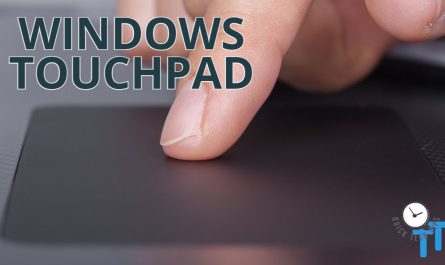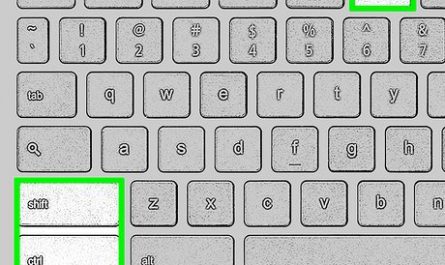If your laptop sounds like a jet engine every time you open it up, you’re not alone—and you’re definitely not imagining things. I’ve been there, sitting in a quiet coffee shop trying to write or watch a video, only to have my laptop’s fan roar loud enough to rival the espresso machine. It’s annoying, distracting, and honestly, it can make you worry: Is something breaking inside?
Let’s break down what’s really causing your laptop to be so loud, how to quiet it down, and whether you should freak out about hardware damage. I’ll walk you through everything like I’m chatting with a friend over coffee—no confusing tech jargon, promise.
What Causes My Laptop To Be Loud?
Before we jump into fixes, it helps to understand why your laptop is making so much noise.
Overworked Cooling Fans
The most common culprit? The fans inside your laptop. They spin faster to keep your machine cool when it’s working hard. Think about it like a car engine revving higher uphill—more effort means more cooling is needed.
For example, if you’re playing a game, editing videos, or have a bunch of browser tabs open, your laptop’s CPU and GPU generate a lot of heat. The fans kick into overdrive to stop the laptop from overheating. It’s perfectly normal for fans to get loud during heavy use.
Dust and Dirt Buildup
But if the noise is non-stop or unusually loud even when you’re just browsing emails, dust could be the villain. Dust settles inside your laptop and makes it harder for the fans to spin smoothly. It also clogs air vents, reducing airflow and causing your laptop to heat up more than it should.
Imagine trying to blow through a straw clogged with dirt—it’s the same struggle your laptop’s cooling system faces when dusty.
Worn Out or Damaged Fan Hardware
Sometimes, the fans themselves get old or damaged. Bearings can wear out, or the fan blades can get bent. This makes the fan noisier than usual, even if the laptop isn’t hot.
Other Noisy Components
Though fans are the main noise source, hard drives can also be loud. Traditional spinning hard drives (HDDs) have moving parts that can click or whir. If your laptop uses an HDD and it’s making loud noises, it might be a sign of trouble.
Software Causing Overheating
Yes, software can make your laptop loud too. Certain programs that heavily use your CPU or GPU can cause overheating, pushing the fans into high gear.
For example, a web browser stuck on a resource-heavy webpage or a background app running a scan can quietly push your laptop to work harder without you realizing it.
How Can I Reduce the Noise From My Laptop?
Alright, now that we know why your laptop might be loud, let’s look at what you can actually do to quiet it down.
1. Close Unnecessary Programs and Tabs
Sounds simple, but it works. If you have 20 Chrome tabs open, some of which are auto-playing videos or have ads, your laptop’s processors will be working overtime.
Check your Task Manager (press Ctrl + Shift + Esc on Windows or Activity Monitor on Mac) to see what’s hogging your CPU. Closing or quitting those programs can bring down the temperature—and the noise.
2. Clean Your Laptop’s Vents and Fans
Dust is a silent but powerful enemy. If you’re comfortable, you can try cleaning the air vents with compressed air cans. Just blow gently to avoid damaging components.
If you’re not tech-savvy, it might be a good idea to take your laptop to a professional for an internal cleaning. It’s usually inexpensive and can make a huge difference.
3. Use a Cooling Pad
A cooling pad is an external device with fans that help cool your laptop. It’s especially useful if you use your laptop on soft surfaces like beds or couches, which block air vents.
These pads are affordable and easy to use—just plug it in via USB.
4. Adjust Power Settings
Sometimes changing your laptop’s power profile can help reduce noise. On Windows, switching to “Power Saver” or “Balanced” mode limits how fast your CPU runs and reduces heat.
On Macs, you can check “Energy Saver” preferences.
5. Update Your Software and Drivers
Outdated drivers or BIOS can cause fans to behave erratically. Make sure your operating system and drivers are up-to-date.
Manufacturers often release updates that optimize fan control.
6. Replace or Repair Fans
If your laptop is old and the fans are physically damaged or worn out, replacement might be necessary. This usually requires professional help, but it’s better than risking overheating or further damage.
Is a Loud Laptop a Sign of Hardware Failure?
This is the big question, right? When your laptop sounds like it’s about to take off, should you worry?
Not Always — But Sometimes Yes
A noisy laptop isn’t automatically a sign of hardware failure. Usually, it’s a symptom of your laptop doing its job to keep itself cool.
But if the noise is sudden, very loud, or accompanied by other problems like overheating shutdowns, freezes, or strange smells, it could mean:
- Fan is failing: Bearings might be worn or damaged.
- Hard drive issues: Especially if you hear clicking sounds.
- Overheating: Could cause permanent damage if not fixed.
When to Get Help
If your laptop starts shutting down unexpectedly or shows warning messages about temperature, it’s time to see a technician.
Also, if cleaning and software fixes don’t help reduce noise, the hardware might need attention.
Can Software Issues Make My Laptop Louder?
Yes, software can definitely play a part in your laptop’s noise levels.
CPU-Heavy Programs and Background Processes
If certain apps are using a lot of CPU—even if you’re not actively using them—the laptop heats up, and fans spin faster. For instance, antivirus scans, video rendering, or running many browser tabs can cause this.
Malware or Unwanted Programs
Sometimes malicious software can run hidden processes that stress your system. If your laptop suddenly gets loud without explanation, running a malware scan is a smart move.
Incorrect Fan Control Settings
Some laptops allow you to adjust fan speed profiles via software. If these settings get messed up or a program is overriding defaults, fans may run louder than necessary.
Quick Table: Common Causes and Solutions for Loud Laptops
| Cause | How to Fix | When to Seek Help |
|---|---|---|
| Overworked fans (heavy use) | Close demanding apps; adjust power mode | If noise persists after cooling |
| Dust buildup | Clean vents/fans with compressed air | If uncomfortable cleaning yourself |
| Worn/damaged fans | Replace fans via technician | Sudden loud screeching noises |
| Software running high CPU | Close apps, update software | If malware suspected |
| HDD noise | Backup data, consider SSD upgrade | Clicking sounds indicate failure |
| Blocked air vents (soft surfaces) | Use cooling pad or hard surfaces | Persistent overheating |
FAQ: Your Loud Laptop Questions Answered
Q: Is it okay to use compressed air to clean my laptop?
Yes, if you’re gentle. Don’t spin fans quickly with the air—just short bursts to blow dust out. If unsure, professionals can do a safer internal clean.
Q: Will switching to an SSD make my laptop quieter?
Definitely! SSDs have no moving parts, so they’re silent compared to traditional hard drives.
Q: Can overheating damage my laptop permanently?
Yes, constant overheating can shorten the lifespan of components like the CPU and battery [1].
Q: My laptop is loud but not hot—what’s up?
Could be a mechanical fan issue or software glitches affecting fan control.
Final Thoughts: Your Laptop’s Noise Is Usually Fixable
It’s frustrating when your laptop sounds like a little airplane, especially when all you want is peace and quiet. But in most cases, the cause is just your laptop trying to stay cool, and there are plenty of steps you can take to quiet it down.
Start by closing unnecessary apps and cleaning dust, then move on to adjusting settings. If the noise won’t budge or your laptop is acting up in other ways, it’s wise to get professional help before things go south.
You don’t have to live with that noise—your laptop can be quiet and efficient again. And who knows? Maybe this is the perfect excuse to treat yourself to a cooling pad or upgrade to a fast, silent SSD.
References
[1] According to the Computer Hardware Reliability Report by Backblaze (https://www.backblaze.com/blog/hard-drive-stats-for-q4-2023/), overheating is one of the leading causes of early hardware failure.
Hope this helps you take control of that noisy laptop. If you want, I’m happy to guide you through cleaning or choosing a cooling pad next!